
Is WordPress Good for SEO?
When it comes to building a robust online presence, SEO (Search Engine Optimization) is a key player. It’s all about enhancing your website’s visibility in search engine results. Now, let’s talk about WordPress. Born in 2003, this open-source platform has revolutionized the way we create websites. It’s a powerhouse, accommodating everything from personal blogs to large commercial sites.
| Website: | wordpress.com |
| Founded: | 2003 |
| Type of Platform: | Content management system and website builder |
| Key Features: | Customizable templates, plugins for additional functionality, SEO tools, media management, user management, e-commerce integration, blogging capabilities |
| Content Types: | Websites, various other content |
| Popular Content: | Blogs, business websites, e-commerce sites, portfolios, forums |
| Target Audience: | Bloggers, businesses, individuals, organizations, and developers |
| Domain Authority: | 93/100 |
But why is WordPress so beloved for SEO? For starters, its structure is search engine-friendly right out of the box. The platform is designed to be easily crawled by search engines, which is a big plus. Moreover, it’s packed with features like customizable permalinks, allowing you to incorporate keywords into your URLs – a simple yet effective SEO tactic.
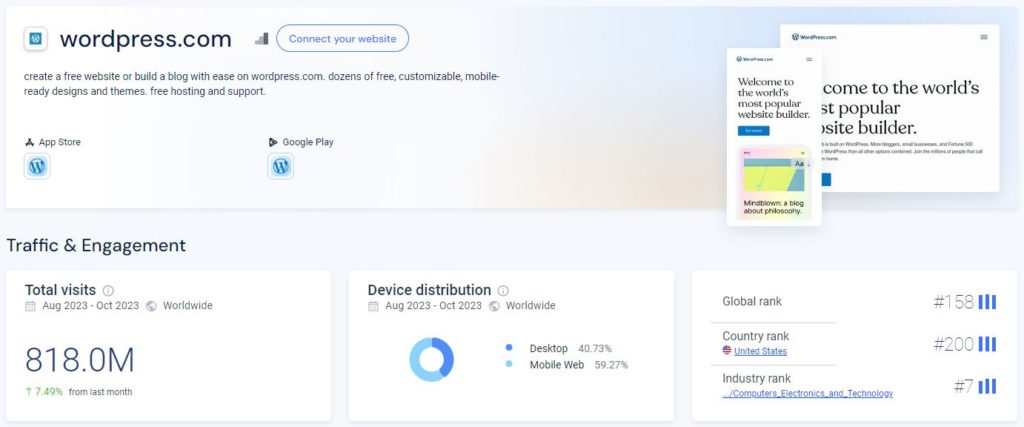
Another ace up its sleeve is the plethora of SEO plugins available. These tools can guide you in optimizing your content, from suggesting keywords to improving your meta descriptions. This accessibility makes WordPress a go-to for content creators who aim to rank higher in search results.
Additionally, WordPress sites tend to load faster, thanks to various optimization plugins. Since site speed is a crucial ranking factor, this aspect can significantly boost your SEO efforts.
So, is WordPress good for SEO? Absolutely. Its flexibility, combined with its inherently SEO-friendly structure, makes it an excellent choice for anyone looking to enhance their online visibility.
Are WordPress Links Nofollow or Dofollow?
Most WordPress links are dofollow. Diving into the world of WordPress links, it’s crucial to understand the difference between “Nofollow” and “Dofollow” tags. These terms are pivotal in SEO and link building strategies. So, what are these tags? In simple terms, a “Dofollow” link tells search engines to follow the link and pass on link juice, which can positively impact the linked website’s search rankings. On the other hand, a “Nofollow” link instructs search engines to ignore the link, meaning it doesn’t contribute to the linked site’s ranking in the search results.
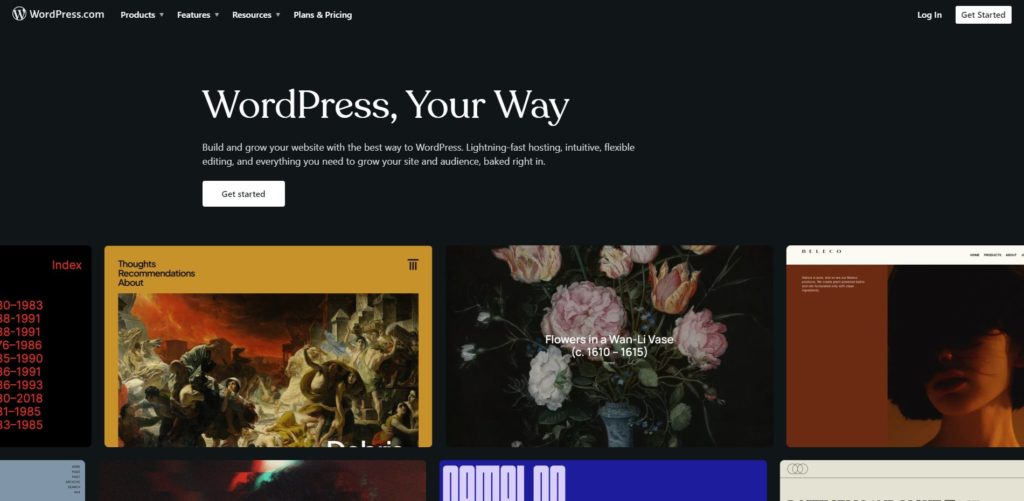
Now, to the burning question: Are WordPress links nofollow or dofollow? By default, WordPress links in post content are dofollow. This means they can pass on link authority to the linked website. However, this isn’t a one-size-fits-all scenario. In comments and user-submitted links, WordPress automatically adds the nofollow attribute. This approach is a safeguard against spam, ensuring that search engines don’t follow links that might lead to low-quality or irrelevant sites.
Understanding this distinction is vital in strategizing your SEO efforts and recognizing the value of the links on your WordPress site.
How Do I Add a Backlink to WordPress?
Backlinks are links from one website to a page on another website. They’re like digital endorsements or votes of confidence, crucial in boosting your site’s authority and SEO.
Now, let’s tackle how you can add a backlink in WordPress. It’s simpler than you might think:
The Steps to Adding a Backlink
- Identify the Content for Linking: First, pinpoint the content within your WordPress site that you want to link to. It could be a blog post, a page, or any specific content that you believe is valuable and relevant.
- Edit the Post or Page: Navigate to the WordPress post or page where you want to insert the backlink. Click on ‘Edit’ to open the WordPress editor.
- Highlight the Anchor Text: In your post or page, highlight the text that you want to turn into a link. This text is known as ‘anchor text,’ and it should be relevant to the content you’re linking to.
- Insert the Link: With your anchor text highlighted, click on the link icon (🔗) in the WordPress editor toolbar. A field will appear where you can paste the URL of the page you want to link to. Paste the URL here.
- Opt for Dofollow or Nofollow: If you want this link to be a dofollow link, just insert the URL and click ‘Enter’. If you prefer a nofollow link, you’ll need to add ‘rel=”nofollow”‘ to the link’s HTML code. This can be done by switching to the ‘Text’ editor mode in WordPress and manually adding the nofollow attribute.
- Check the Link: After inserting the link, it’s always a good idea to test it. Click on ‘Preview’ to view the post and click on the link to ensure it directs to the intended page.
- Publish or Update Your Post: Once you’re satisfied with the link, either publish your new post or update the existing one to make the backlink live.
That’s it! By following these steps, you can effectively add backlinks to your WordPress site, enhancing your SEO efforts and connecting your content with relevant, valuable resources.
Best Practices for Posting on WordPress
Posting on WordPress, Blogger, or Elpha isn’t just about throwing content online; it’s an art and science. To make the most of this powerful platform, there are some best practices you should follow.
The Do’s and Don’ts of Posting on WordPress
Do’s:
- Quality Content is King: Always prioritize high-quality, original content. Engaging, informative posts that offer real value to your readers are more likely to be shared and linked to, boosting your SEO.
- Optimize for SEO: Use relevant keywords, but don’t overdo it. Make sure your titles and meta descriptions are catchy and include your primary keyword.
- Be Consistent with Your Posting Schedule: Regular updates keep your audience engaged and help with SEO. Whether it’s once a week or daily, find a rhythm that works for you and stick to it.
- Use Images and Videos: Visuals break up text and make your posts more engaging. Remember to optimize image file sizes for faster loading times.
- Interact with Your Readers: Engage with comments on your posts. This interaction not only builds a community but also encourages more visitors to engage with your content.
Don’ts:
- Don’t Neglect the Design: A cluttered or outdated design can turn readers off. Keep your site’s design clean and user-friendly.
- Avoid Plagiarism: Never copy content from other sites. Plagiarism can lead to serious legal issues and damage your credibility.
- Don’t Ignore Mobile Optimization: With more people accessing the web via mobile devices, ensure your WordPress site is mobile-friendly.
- Don’t Overload with Plugins: While plugins add functionality, too many can slow down your site. Only use essential plugins and keep them updated.
- Avoid Lengthy Paragraphs: Large blocks of text can be daunting. Break your content into smaller, digestible chunks.
By adhering to these dos and don’ts, you can ensure your WordPress posts are not just seen but also appreciated, shared, and effective in drawing traffic and engagement.
Does AmpiFire Submit to WordPress?
When exploring tools to enhance your digital marketing strategy, AmpiFire comes into the picture. It’s a comprehensive content amplification platform, but the question arises: Does AmpiFire submit content to WordPress? The answer is no, AmpiFire does not distribute content directly to WordPress. However, their extensive network can still help you publish content to enhance visibility and SEO.

Here’s how AmpiFire works:
- Content Optimization: AmpiFire specializes in creating various types of content, such as articles, blog posts, news stories, and even audio and video pieces. This diverse content aligns with your marketing goals and is tailored for the platform where it will be published, including various blogs.
- Strategic Distribution: Once the content is ready, AmpiFire strategically distributes it across a wide network. This distribution is not random; it’s based on where your content will have the most impact.
- Analytics and Reporting: After distribution, AmpiFire provides analytics to track the performance of the content. This data helps you understand the impact of your content on various platforms, allowing for informed decisions on future content strategies.
In summary, AmpiFire does not submit to WordPress as part of its service. However, AmpiFire’s content creation, strategic distribution, SEO optimization, and detailed analytics, makes it a useful tool for enhancing your online presence, especially if you’re looking to leverage the power of its vast network in your digital marketing strategy.
Experience organic results and distribution tailored to your content.
Discover AmpiFire and get your press releases be seen on Google News, YouTube, SlideShare, Apple Podcasts and many more…
Click Here To Learn More
Remember, whether you’re using WordPress, AmpiFire, or any other platform, the key to success is understanding and leveraging their unique features for your advantage. So, are you ready to take your WordPress site to the next level? Why not start today and see the difference for yourself? What’s stopping you?
Frequently Asked Questions
Absolutely, WordPress is a game changer for SEO. Its user-friendly interface and SEO-friendly structure make it perfect for boosting search visibility. Unlike other platforms like Wix or Squarespace, WordPress offers unparalleled customization for SEO optimization, giving it a clear edge.
By default, WordPress links in posts are dofollow, which is great for passing link authority and boosting SEO. However, links in comments are typically nofollow to prevent spam. This balance is crucial as it maintains site integrity, something platforms like Blogger struggle with.
Adding backlinks on WordPress is straightforward, thanks to its intuitive interface. You simply highlight text, click the link icon, and add your URL. This process is more user-friendly than on platforms like Joomla or Drupal, where the process can be more technical and less intuitive.
The key practices include creating quality content, optimizing for SEO, posting consistently, using visuals, and engaging with readers. While these practices are similar to those on platforms like Shopify or Medium, WordPress’s diverse plugins and themes offer greater flexibility and customization.
Yes, AmpiFire distributes content to WordPress as part of its network. Its effectiveness lies in its strategic content creation, distribution, and SEO optimization. While similar services like PRWeb also distribute content, AmpiFire’s targeted approach and analytics give it a noteworthy advantage.
WordPress stands out for its SEO capabilities, especially with plugins like Yoast SEO. While platforms like Magento are great for e-commerce, WordPress offers a more comprehensive and user-friendly approach to SEO, making it ideal for a broader range of websites.
