
Is Blogger Good for SEO?
When discussing the effectiveness of Blogger for SEO, it’s crucial to first understand what SEO (Search Engine Optimization) means for a website. Simply put, SEO is a set of practices designed to increase the visibility of a website in search engine results. It’s about making your site more attractive to search engines like Google, which means more people can find you easily.
| Website: | blogger.com |
| Founded: | 1999 |
| Type of Platform: | Blogging platform |
| Key Features: | Creation and management of blogs, customizable templates, easy-to-use interface, integration with Google services, analytics tools, monetization options |
| Content Types: | Blogs |
| Popular Content: | Personal blogs, professional blogs, niche-specific blogs, informational articles |
| Target Audience: | Individuals, professionals, businesses, and organizations seeking to share information, opinions, and expertise |
| Domain Authority: | 95/100 |
Now, let’s dive into Blogger. Launched in 1999, Blogger is one of the earliest dedicated blogging platforms. It’s a Google-owned service that allows users to create and publish blogs for free. This long-standing platform is known for its simplicity and ease of use, making it a go-to choice for personal blogs, hobbyists, and those new to blogging.
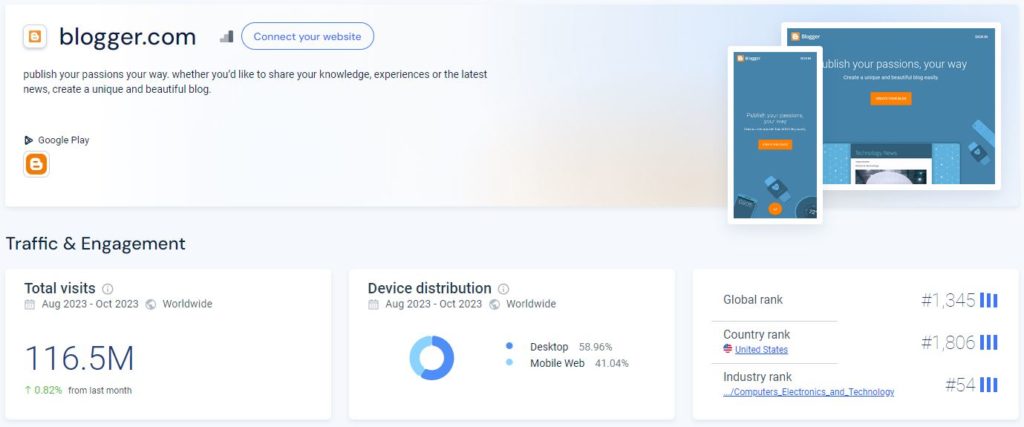
One crucial aspect to consider is Blogger’s domain authority. Domain authority is a metric that predicts how well a website will rank on search engine result pages (SERPs). Blogger, being a Google-owned domain, generally has high domain authority. This means that content published on Blogger has the potential to rank well, provided it’s quality content that follows SEO best practices.
Therefore, in terms of SEO, Blogger can be a beneficial platform, especially for those starting their journey in the digital content world. However, it’s important to remember that simply being on Blogger doesn’t guarantee SEO success. The quality of your content, your understanding of SEO principles, and your consistency in applying them play a significant role in how well your Blogger site will perform in search results.
Are Blogger Links Nofollow or Dofollow?
The short answer? Blogger uses both nofollow and dofollow links. Understanding the nature of backlinks, specifically whether they are “Nofollow” or “Dofollow,” is crucial for anyone involved in SEO and digital marketing. Let’s break down these terms before answering the main question regarding Blogger links. “Nofollow” is a tag that can be added to a hyperlink to tell search engines to ignore that link. Essentially, a “Nofollow” link does not contribute to the search engine ranking of the destination website. On the other hand, “Dofollow” is the default state for a link. A “Dofollow” link passes along what is known as “link juice,” contributing to the link popularity, or the ranking, of the destination site.
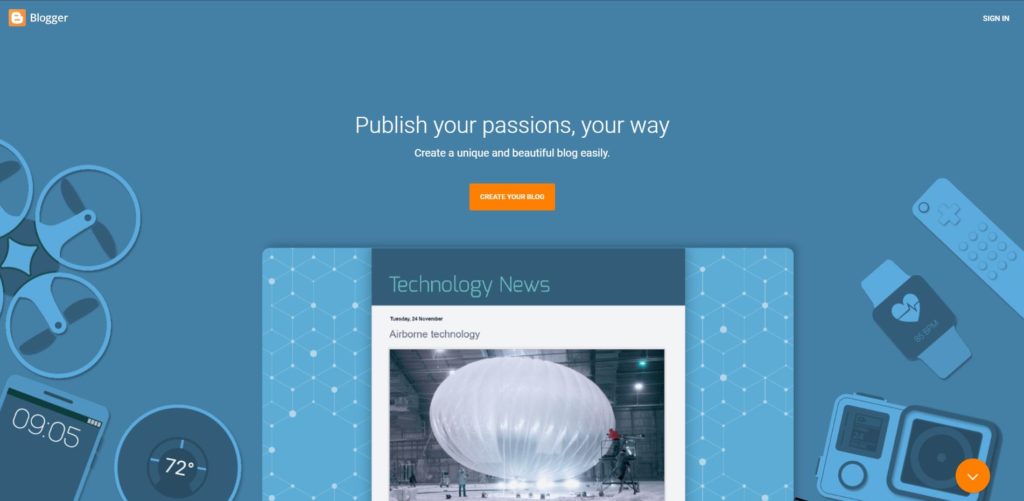
Now, regarding Blogger, the platform automatically assigns the “Nofollow” tag to links in the comments section of blogs. This is a measure to combat spam. However, the links within the blog posts themselves are “Dofollow.” This means when you write a post and include a link, it passes on link equity to the linked website.
Therefore, when using Blogger, your in-post links will carry “Dofollow” attributes, contributing to SEO. However, any links within the comments section will not. This distinction is key for anyone looking to leverage Blogger for link-building and SEO enhancement.
How Do I Add a Backlink to Blogger?
A backlink is essentially a link from one website to another. Think of it as a digital vote of confidence. When a website links to your blog or website, they are signaling to search engines that your content is valuable and worth referencing. This can help improve your site’s visibility and ranking in search engine results.
Now, let’s walk through the steps to add a backlink to a Blogger blog. This guide is designed to be straightforward and easy to follow, even for beginners.
The Step-by-Step Guide to Adding a Backlink
Step 1: Access Your Blogger Dashboard
- Log in to your Blogger account.
- Navigate to the dashboard and select the blog you want to add a backlink to.
Step 2: Create or Edit a Post
- If you’re adding a backlink to a new post, click on the “New Post” button.
- For an existing post, find the post in your list and click “Edit.”
Step 3: Inserting the Link
- In the post editor, highlight the text you want to turn into a link.
- Click on the link icon in the toolbar. It looks like a chain link.
Step 4: Adding the URL
- A small window will pop up. Here, enter the URL you want to link to.
- If you want the link to open in a new window when clicked, check the box labeled “Open this link in a new window.”
- Click ‘OK’ to add the link to your post.
Step 5: Using Keywords
- Make sure the text you are linking from (anchor text) is relevant to the linked page. Use keywords naturally, as this can help with SEO.
Step 6: Preview and Publish
- Once you’ve added your link, use the “Preview” button to check how it looks and functions.
- If everything looks good, hit “Publish” or “Update” to make the changes live.
Remember, the key to effective backlinking is relevance and quality. Adding links to credible, high-quality sites can add value to your content and improve your blog’s SEO. Conversely, linking to irrelevant or low-quality sites can have the opposite effect. Therefore, choose your links wisely!
Best Practices for Posting on Blogger
Posting on Blogger, Elpha, or LinkedIn like any reputable platform, requires a blend of creativity, strategy, and adherence to best practices. Here’s a straightforward guide on what to do and what to avoid for making the most out of your Blogger posts.
The Do’s and Don’ts of Posting on Blogger
Do’s:
- Focus on Quality Content: Your posts should provide value to your readers. Whether it’s informative, entertaining, or educational, ensure your content is well-researched and engaging.
- Use Keywords Strategically: Incorporate relevant keywords naturally into your posts. This helps in improving your SEO, making your blog more visible in search results.
- Optimize for Mobile: With a significant number of users accessing blogs via mobile devices, make sure your Blogger layout is mobile-friendly.
- Engage With Your Audience: Encourage comments, respond to them, and foster a community around your blog. Engagement can boost your blog’s visibility and credibility.
- Consistent Posting Schedule: Regularly updating your blog keeps your audience engaged and can improve SEO rankings.
- Use Images and Multimedia: Visuals make your posts more appealing and can help explain complex topics. Remember to optimize image sizes for quick loading.
Don’ts:
- Avoid Overusing Keywords: Also known as keyword stuffing, this can harm your SEO efforts. Search engines prefer natural, user-friendly content.
- Don’t Neglect the Design: A cluttered or outdated blog design can turn readers away. Keep your blog’s design clean and easy to navigate.
- Avoid Plagiarism: Always create original content or give proper credit when using someone else’s work. Plagiarism can severely damage your credibility.
- Don’t Ignore SEO Best Practices: Elements like meta descriptions, tags, and titles play a significant role in how search engines view your content.
- Avoid Posting Irrelevant Content: Stick to your niche or the main theme of your blog. Random topics can confuse your audience and dilute your blog’s purpose.
- Don’t Overlook Analytics: Blogger offers built-in analytics. Use these insights to understand your audience better and tailor your content accordingly.
Remember, the key to a successful Blogger site is not just frequent posting, but posting content that resonates with your audience and adheres to these best practices. Each post should be a step towards establishing your blog as a reliable source of information in your chosen niche.
Does AmpiFire Submit to Blogger?
When it comes to distributing content across various platforms, AmpiFire stands out as a comprehensive and versatile tool. However, the question at hand is, “Does AmpiFire submit to Blogger?” The answer is no, AmpiFire does not facilitate content submission to Blogger as part of its extensive content distribution network. However, it can still help you maximize your business’s reach.

AmpiFire functions by creating and distributing various forms of content, such as articles, blog posts, videos, and slideshows. When it comes to its extensive network of platforms, AmpiFire strategically integrates each piece of content into a relevant format. This integration is done while ensuring the content aligns with each site.
Here’s how AmpiFire works:
- Content Optimization: AmpiFire crafts professional-grade content, including articles, press releases, and multimedia assets. This content is tailored to be engaging and SEO-friendly.
- Wide-Ranging Distribution: The platform distributes this content across various channels. This includes news sites, blog platforms like Blogger, podcast directories, video hosting sites, and more.
- Performance Tracking: AmpiFire provides detailed reports and analytics, allowing you to track the performance of your content across different platforms. This insight is crucial for understanding the impact of your content marketing efforts.
By leveraging AmpiFire’s capabilities, content creators and marketers can ensure their message reaches a wider audience, including the Blogger community. This expanded reach is instrumental in enhancing online presence, improving SEO, and driving engagement.
Tired of not seeing the results you deserve?
Discover AmpiFire and get your press releases be seen on Google News, YouTube, SlideShare, Apple Podcasts and many more…
Click Here To Learn More
Considering everything, it’s clear that leveraging platforms like Blogger and tools like AmpiFire can significantly amplify your online presence. Each has its strengths, and using them effectively can be a game-changer for your digital strategy.
What do you think? Are you ready to take your content to the next level with these tools?
Frequently Asked Questions
Yes, Blogger is effective for SEO, especially for beginners. It’s a Google-owned platform, which gives it a high domain authority, potentially boosting your content’s search engine ranking. However, your success on Blogger depends largely on the quality and consistency of your content, as well as your understanding of SEO principles. Compared to other platforms like WordPress, Blogger offers less customization but is more user-friendly for beginners.
No, not all links on Blogger are ‘Dofollow’. Links within the blog posts are ‘Dofollow’, which means they pass on link equity and are beneficial for SEO. However, links in the comments section are automatically tagged as ‘Nofollow’ to prevent spam. This distinction is important for your link-building strategy. Platforms like WordPress, in comparison, offer more control over link attributes with plugins.
Absolutely! Adding backlinks to Blogger posts is straightforward. You simply need to insert the desired URL into your post via the link tool in the post editor. Remember to use relevant anchor text for these links. This process is similar across most blogging platforms, but Blogger’s user-friendly interface makes it particularly easy for newcomers.
The top practices include focusing on high-quality, relevant content, using strategic keywords, engaging with your audience, and maintaining a consistent posting schedule. Blogger is less about the flashy features you might find on platforms like Medium or WordPress and more about simplicity and content quality.
Yes, AmpiFire does submit to Blogger. It creates and distributes various forms of content across a network that includes Blogger. AmpiFire stands out for its comprehensive distribution and SEO optimization capabilities. However, it’s worth noting that other platforms like Hootsuite or Buffer focus more on social media integration, while AmpiFire excels in broader content distribution.
AmpiFire enhances content marketing by creating high-quality content and distributing it across various channels, including Blogger, news sites, and social media platforms. This widespread distribution helps in increasing online visibility and SEO ranking. While AmpiFire is excellent for broad distribution, tools like SEMrush or Moz might offer more in-depth SEO analytics.
