
Is Scribd Good for SEO?
Scribd, founded in 2007, is a vast digital library, hosting millions of documents and books. It’s a platform where users can publish, distribute, and access a variety of content, including articles, books, and academic papers. The content on Scribd spans various genres, appealing to a broad audience, from casual readers to researchers and professionals. What makes Scribd stand out is its high domain authority, a measure of a website’s credibility and ranking potential in search engines.
| Website: | scribd.com |
| Founded: | 2007 |
| Type of Platform: | American e-book and audiobook subscription service |
| Key Features: | Access to millions of e-books, audiobooks, magazines, podcasts, and more |
| Content Types: | E-books, audiobooks, magazines, podcasts |
| Popular Content: | E-books, audiobooks, magazines, podcasts |
| Target Audience: | Individuals looking for a diverse range of reading and listening materials, including books, audiobooks, and other written and spoken content |
| Domain Authority: | 91/100 |
Now, let’s talk SEO, which stands for Search Engine Optimization. SEO is the art of making your website more visible and attractive to search engines like Google. When your site ranks higher in search results, it’s more likely to get clicks and traffic. This is where Scribd comes into play.

Given its high domain authority, content on Scribd tends to rank well in search engines. This means that by associating your website with Scribd through backlinks or mentions, you could potentially boost your site’s visibility. However, it’s not just about linking; the quality and relevance of your content on Scribd matter greatly. Therefore, when considering Scribd for SEO, it’s crucial to focus on creating valuable, informative, and engaging content that aligns with the interests of your target audience.
In essence, Scribd’s blend of high domain authority and a diverse content repository can be a boon for SEO, provided you leverage it with a strategy that emphasizes quality and relevance.
Are Scribd Links Nofollow or Dofollow?
Scribd uses nofollow links. In the world of SEO, understanding the difference between “Nofollow” and “Dofollow” links is crucial. Dofollow links are like gold for SEO. They tell search engines to consider the link as a ‘vote of confidence’ for the linked website, potentially boosting its ranking. On the other hand, Nofollow links come with a tag that essentially says to search engines, “Don’t count this as an endorsement.” They don’t directly contribute to the linked site’s search engine ranking.
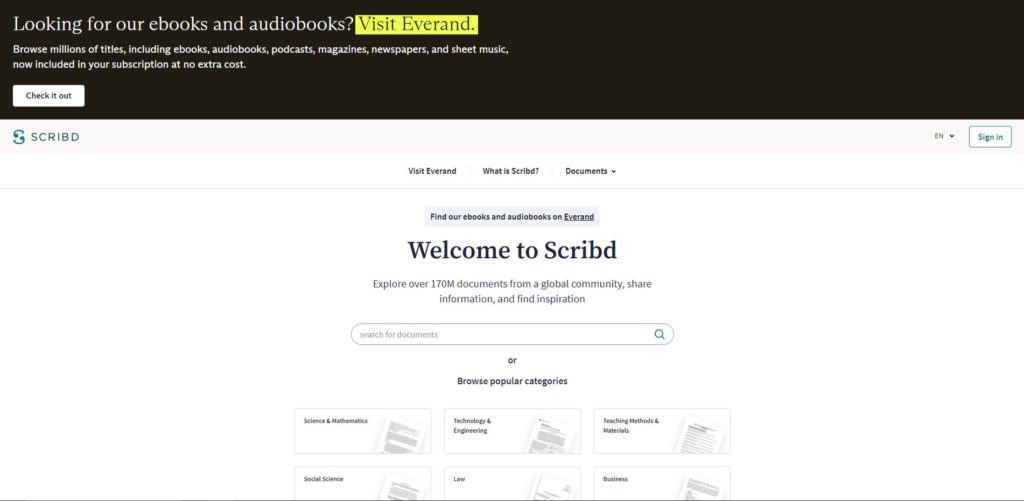
Now, regarding Scribd and the nature of its backlinks: Scribd primarily uses Nofollow links. This means that the links you place in your Scribd documents generally do not pass on SEO benefits to your website directly. However, this doesn’t diminish the value of Scribd as a platform for content sharing and visibility.
In summary, while Scribd links are typically Nofollow, they still offer substantial value in terms of content dissemination and audience engagement. And if you ever need to check the nature of a backlink, a quick peek at the page’s source code can give you the answer.
How Do I Add a Backlink to Scribd?
A backlink is essentially a link from one website to another. Think of it as a digital nod of approval from one site to another, potentially improving the receiving site’s visibility in search engine results. Now, let’s dive into how you can add a backlink to Scribd, a popular digital library and publishing platform.
The Steps to Adding a Backlink
- Create a Scribd Account: First things first, you’ll need a Scribd account. Sign up on Scribd.com, which is a straightforward process.
- Prepare Your Document: Before you upload anything, ensure your document is polished and ready. This could be an article, a white paper, a presentation, or any content you wish to share. Make sure it’s in a format supported by Scribd, like PDF, DOC, or PPT.
- Embed Your Link: Here’s where you add your backlink. Insert the hyperlink to your website within your document. You can do this in most word processors by highlighting the text you want to link from and using the ‘Insert Link’ feature. Be strategic about where you place your link – it should feel natural within the content.
- Upload to Scribd: Once your document is ready, log into your Scribd account and upload the document. You’ll find the ‘Upload’ option easily on the Scribd homepage once you’re logged in.
- Add Descriptions and Tags: After uploading, you’ll have the option to add a title, description, and tags. Use this opportunity to describe your document accurately and use relevant tags. This step is crucial for making your content discoverable on Scribd.
- Publish and Share: Once everything looks good, hit publish. Your document, along with the backlink to your site, is now live on Scribd. You can further share this document’s link on your social media or website to increase its visibility.
- Monitor Engagement: Keep an eye on how your document performs on Scribd. Check for views, shares, and if possible, track how much traffic comes to your site through this backlink.
Remember, the key to successful backlinking on Scribd is not just the backlink itself, but the quality of the content you’re linking from. High-quality, engaging content is more likely to be read and shared, increasing the chances of your backlink being clicked.
Best Practices for Posting on Scribd
Posting content on Scribd can be a game-changer for reaching a wider audience, but it’s crucial to follow some best practices to maximize the impact of your posts. Here’s a rundown of what to do and what to avoid.
The Do’s and Don’ts of Posting to Scribd
Do’s:
- Quality Content is Key: Always prioritize high-quality, original content. Whether it’s a research paper, a how-to guide, or a creative piece, make sure it offers value to your readers.
- Format Matters: Scribd supports various formats like PDF, DOC, PPT, etc. Ensure your document is in a compatible format and is visually appealing. Use clear fonts, headings, and include images or graphics if relevant.
- Optimize for Searchability: Use descriptive titles and relevant keywords in your document’s title and description. This makes it easier for users to find your content on Scribd.
- Engage with the Community: Scribd is not just a content repository; it’s a community. Engage with other users, comment on their work, and be part of the Scribd community to increase visibility.
Don’ts:
- Avoid Plagiarism: Never upload content that isn’t yours or that you don’t have rights to. This not only harms your credibility but can also lead to legal issues.
- Don’t Overdo Promotions: While it’s okay to include backlinks or mention your products/services, avoid making your content overly promotional. It should provide value first and foremost.
- Ignore User Feedback: Don’t overlook the importance of feedback. Engaging with comments on your documents or considering user suggestions can greatly improve your future posts.
- Neglecting Updates: If you have ongoing or serialized content, regular updates are crucial. Inconsistent posting can lead to a loss of followers and decreased engagement.
By following these guidelines, you can ensure that your Scribd postings are not only effective in reaching your target audience but also contribute positively to the Scribd community. Remember, the more value you provide, the more engagement you’re likely to receive.
Does AmpiFire Submit to Scribd?
AmpiFire is a comprehensive content amplification platform that offers a range of services for distributing content across various online channels. When it comes to Scribd, a platform known for its extensive digital library, AmpiFire does facilitate submissions to this platform. This integration allows users to tap into Scribd’s vast audience, leveraging its domain authority and reach.

How AmpiFire works in conjunction with Scribd involves several key points:
- Content Optimization: AmpiFire’s team specializes in creating optimized content that resonates with both the target audience and search engines. This includes crafting articles, press releases, and other forms of content that are suitable for Scribd’s format and audience preferences.
- Strategic Distribution: Once the content is ready, AmpiFire strategically distributes it not just to Scribd, but to other relevant platforms as well. This multi-channel approach maximizes the visibility and impact of the content.
- Performance Tracking: AmpiFire provides analytics and tracking tools, allowing users to monitor the performance of their content. This includes seeing how the content is performing on Scribd in terms of views, shares, and the overall engagement it receives.
It’s important to note that while AmpiFire facilitates content submission to Scribd, the ultimate success on the platform also depends on the quality and relevance of the content itself. AmpiFire provides the tools and strategies for effective distribution, but the content’s intrinsic value plays a crucial role in engaging Scribd’s audience.
Earn organic results with distribution done-for-you.
Discover AmpiFire and get your press releases be seen on Google News, YouTube, SlideShare, Apple Podcasts and many more…
Click Here To Learn More
Ready to dive into the world of Scribd for your SEO and content strategy? Remember, it’s all about creating valuable content and strategically placing your links. Scribd offers a unique opportunity to reach a broad audience, and with tools like AmpiFire, the process becomes even smoother. So, why not start today and see how Scribd can elevate your online presence? And here’s something to ponder: Could Scribd be the untapped resource your marketing strategy needs?
Frequently Asked Questions
Absolutely, Scribd is a powerhouse for SEO! With its high domain authority and diverse content, it’s a prime spot for boosting visibility. However, remember, the magic really happens when you blend Scribd’s reach with top-notch, relevant content.
No, Scribd links are predominantly Nofollow, meaning they don’t directly pass on SEO benefits like Dofollow links. But don’t underestimate their power! These links are great for driving traffic and building your online presence.
It’s surprisingly easy to add a backlink to Scribd! Just create quality content, embed your link, and upload. Voila! Your content with a backlink is ready to attract viewers on this vast platform.
Posting on Scribd is unique. Focus on original, high-quality content and engage with the community. Unlike more restrictive platforms, Scribd’s diverse audience allows for a wide range of content types. Just avoid plagiarism and over-promotion, which can tarnish your reputation.
Yes, AmpiFire does wonders in streamlining content submission to Scribd. It’s a blend of content creation, strategic distribution, SEO enhancement, and performance tracking. While platforms like Hootsuite focus on social media, AmpiFire excels in broad content distribution, including Scribd.
Scribd stands out for its high domain authority and diverse audience. While platforms like Medium are great for articles, Scribd’s strength lies in hosting a variety of document formats, making it more versatile for link building.
