
Is SlideShare Good for SEO?
SlideShare, founded in 2006, emerged as a unique platform for sharing presentations, documents, and infographics. Think of it as a haven for content marketers and educators, where engaging visual content reigns supreme. It’s the go-to spot for professionals seeking insightful presentations and documents, attracting a diverse audience from various industries.
| Website: | slideshare.net |
| Founded: | 2006 |
| Type of Platform: | Presentation Sharing Service |
| Key Features: | Sharing presentations, embedded presentations, social media integration |
| Content Types: | Presentations |
| Popular Content: | Business presentations, educational content, infographics |
| Target Audience: | Professionals, educators, students |
| Domain Authority: | 92/100 |
Now, let’s touch on SEO – Search Engine Optimization. It’s the art and science of boosting a website’s visibility in search engine results. When your site appears higher on these results, you’re more likely to attract traffic. This is crucial, as increased visibility often leads to more clicks, and ultimately, more engagement or conversions.
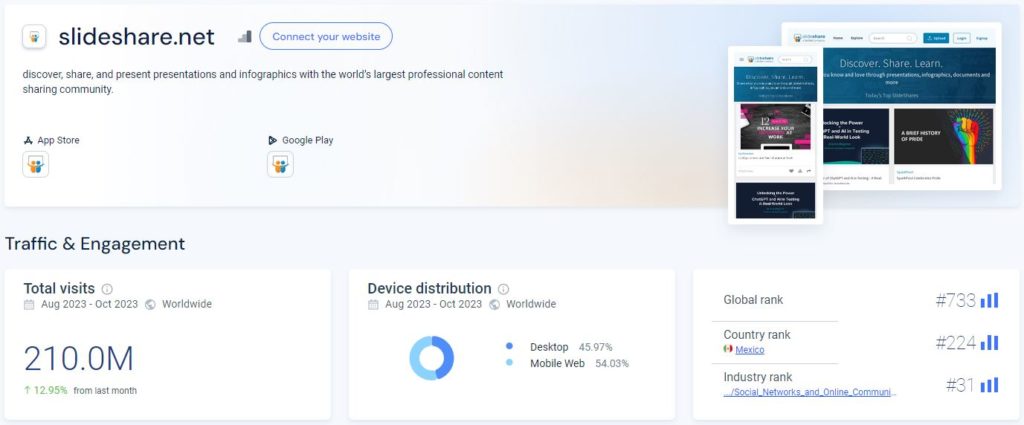
The platform’s key features, such as ease of embedding slides into websites and sharing across social networks, further enhance its SEO potential. Content on SlideShare often ranks well in Google searches, especially when it’s optimized with relevant keywords and engaging visuals. This visibility is a boon for content creators looking to amplify their reach. Therefore, understanding SlideShare’s role in your SEO strategy is key. Its high domain authority, coupled with your compelling content, can significantly boost your online presence. This synergy is what makes SlideShare an invaluable tool for SEO-savvy content creators.
Are SlideShare Links Nofollow or Dofollow?
The quick answer: SlideShare uses nofollow links. Understanding the nature of SlideShare links, specifically whether they are nofollow or dofollow, is crucial for your SEO strategy. Let’s first clarify these terms. Dofollow links are like votes of confidence, telling search engines to consider the link’s destination as credible and relevant. They’re like SEO gold, passing on ‘link juice’ and boosting the recipient site’s search rankings. In contrast, nofollow links come with a tag that essentially says to search engines, “Don’t follow this link.” They don’t contribute directly to SEO rankings, but they can still drive traffic.
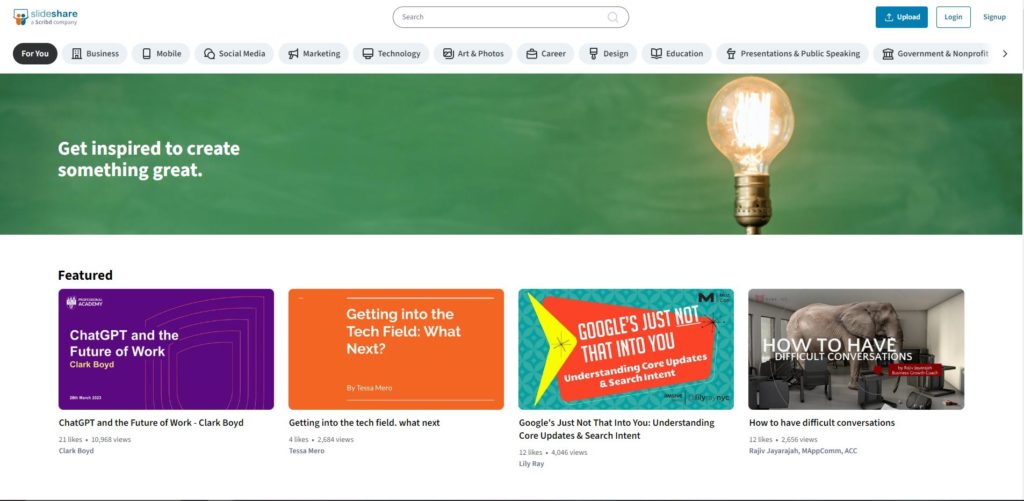
So, are SlideShare links nofollow or dofollow? SlideShare predominantly uses nofollow links. This means that while sharing your content on SlideShare can increase visibility and traffic, these links won’t directly improve your website’s search engine rankings. It’s a common misconception that nofollow links don’t matter, but that’s not the case. They’re vital for a diverse and natural-looking link profile.
This hands-on approach to analyzing links gives you a clearer understanding of the type of backlinks you’re working with, whether from SlideShare or elsewhere. Remember, while dofollow links are beneficial for SEO, nofollow links from high-authority sites like SlideShare can still be valuable for driving traffic and increasing your online presence.
How Do I Add a Backlink to SlideShare?
A backlink is essentially a hyperlink from one website to another. Think of it as a digital referral or a vote of confidence from one site to another. In the world of SEO, backlinks are crucial as they indicate the linked content’s relevance and value, potentially improving the site’s ranking on search engines.
The Steps to Add a Backlink to SlideShare
Adding a backlink to SlideShare can be a strategic move to enhance your online visibility. Here’s a step-by-step guide to do just that:
- Create Your SlideShare Content: First things first, you need something worth linking to. Develop a compelling SlideShare presentation that offers value to your audience. Ensure it’s relevant to the content you’re linking from.
- Sign Up or Log In: If you’re new to SlideShare, sign up for an account. If you already have one, just log in.
- Upload Your Presentation: Click on the ‘Upload’ button, usually at the top right of the SlideShare homepage. Follow the prompts to upload your presentation file.
- Edit Details: Once uploaded, you can edit the details of your presentation. This step is crucial for SEO. Include a catchy title, an engaging description, and relevant tags to make your content easily discoverable.
- Insert Your Backlink: In the description box or within the content of your presentation, you can add your backlink. Be strategic about placement. If it’s in the description, ensure it’s accompanied by a compelling call-to-action. If it’s within the presentation, place it contextually where it adds the most value.
- Use Anchor Text Wisely: Anchor text is the clickable text in a hyperlink. Use relevant keywords as your anchor text to enhance SEO further. Avoid overstuffing with keywords; keep it natural and user-friendly.
- Finalize and Publish: Review your presentation and the accompanying details. Once satisfied, hit the publish button.
- Promote Your SlideShare: Share your presentation across social media and other platforms to garner more views and potential backlinks.
Additionally, you can add a backlink within your presentation before uploading it to SlideShare. Here’s how:
- In your presentation, select the text or object you want to be clickable and turn it into a hyperlink. Paste the correct URL into the address box.
- Save your presentation as a PDF. Once your PDF is published, you’ll be able to click the link within your presentation. Now, when you post it to SlideShare, there will be a clickable hyperlink in your slides!
Finally, you can also add a link to your website on your SlideShare profile!
Remember, while backlinks from SlideShare are nofollow, they still hold value in terms of traffic and visibility. Make your content engaging and valuable to leverage the full potential of this platform.
Best Practices for Posting on SlideShare
Posting on platforms like SlideShare, Flickr, or Scribd is not just about uploading content; it’s about doing it in a way that maximizes engagement and reach. Here are some best practices tailored for SlideShare to ensure your content stands out:
The Do’s and Don’ts of Posting to SlideShare
Do’s:
- Create High-Quality Content: Quality is king. Your presentation should be informative, visually appealing, and relevant to your audience. High-resolution images, clear fonts, and a cohesive color scheme can make a big difference.
- Optimize for SEO: Use relevant keywords in your title, description, and tags. This makes it easier for search engines to find and index your content, increasing its visibility.
- Tell a Story: SlideShare presentations that tell a story tend to engage viewers more effectively. Structure your content to have a clear beginning, middle, and end.
- Keep It Concise: Each slide should convey a single idea. Overloading slides with too much information can overwhelm your audience.
- Engage with the Community: Like, comment, and share other people’s content. Building a network on SlideShare can lead to more views and engagement on your own content.
Don’ts:
- Avoid Overcrowding Slides: Too much text or too many images on a single slide can be off-putting. Aim for a clean, minimalistic approach.
- Don’t Neglect the Description: The description box is an excellent place for additional information and backlinks. Leaving it empty is a missed opportunity.
- Refrain from Irrelevant Tagging: Using irrelevant tags to attract more views can backfire, as it frustrates users looking for specific content.
- Don’t Forget to Update: If your presentation includes time-sensitive data, make sure to update it regularly to keep it relevant and accurate.
- Avoid Inconsistency: Inconsistent posting can lead to a decline in followers and engagement. Try to maintain a regular posting schedule.
By following these do’s and don’ts, you can ensure your SlideShare presentations are not only seen but also appreciated and shared, thus amplifying your digital presence.
Does AmpiFire Submit to SlideShare?
AmpiFire, a comprehensive content amplification platform, does indeed include SlideShare as one of its distribution channels. This integration allows users to leverage the power of SlideShare for their content marketing strategies effectively.

Here’s how AmpiFire works in conjunction with SlideShare:
- Content Creation and Optimization: AmpiFire specializes in creating various forms of content, including articles, blog posts, and presentations. For SlideShare, the focus is on designing engaging and informative presentations that resonate with the target audience. The platform ensures that the content is not only visually appealing but also SEO-optimized, incorporating relevant keywords and compelling narratives.
- Strategic Distribution: Once the content is ready, AmpiFire distributes it across various channels, including SlideShare. This distribution is not random but strategically targeted to reach the most relevant audience. The platform’s algorithm determines the best channels for maximum visibility and engagement, ensuring that your presentations get in front of the right eyes.
- Performance Tracking: AmpiFire doesn’t just distribute content and call it a day. It also tracks the performance of the distributed content. This includes monitoring views, engagements, and the overall impact of the SlideShare presentations. This data is crucial for understanding the effectiveness of your content strategy and making necessary adjustments.
- Continual Improvement: Based on the performance data, AmpiFire helps in refining and improving future content. This continuous loop of creation, distribution, tracking, and improvement makes AmpiFire an effective tool for those looking to boost their online presence, including leveraging platforms like SlideShare.
By integrating SlideShare into its distribution network, AmpiFire offers a valuable avenue for increasing online visibility and enhancing SEO efforts. This multi-channel approach ensures that your content reaches a broader audience, making the most of platforms like SlideShare.
Earn more organic results with distribution done-for-you.
Discover AmpiFire and get your press releases be seen on Google News, YouTube, SlideShare, Apple Podcasts and many more…
Click Here To Learn More
Now, let’s take action! Are you ready to harness the power of SlideShare and revolutionize your content strategy? And here’s a thought to ponder: Could SlideShare be the underdog that outshines mainstream platforms in your digital marketing playbook?
Frequently Asked Questions
Absolutely, SlideShare is a secret weapon for SEO! It’s not just about presentations; it’s an untapped goldmine for increasing visibility. With its high domain authority, SlideShare can skyrocket your content’s online presence. It’s like a backstage pass to better search rankings, minus the direct SEO benefits of backlinks.
SlideShare links are nofollow, so they don’t directly boost your website’s authority like dofollow links. But don’t underestimate them! These links drive traffic and spread awareness, acting like signposts directing new visitors to your site. It’s like having a billboard on a busy highway – it gets you noticed!
Indeed, AmpiFire can be a game changer for your SlideShare content. It not only creates and optimizes your presentations but also strategically distributes them. However, while AmpiFire is effective, platforms like Buffer and Hootsuite offer more control over social media scheduling, which might be preferred by some. It’s a balancing act between ease of use and control.
SlideShare holds its own against giants like YouTube and Medium, especially for B2B audiences. Its focus on professional content gives it a unique edge. While YouTube excels in video content and Medium in written articles, SlideShare is the king of presentations. It’s like comparing apples, oranges, and bananas – each has its flavor!
The secret sauce is simple: focus on quality and storytelling. Make your slides visually appealing and easy to digest. Remember, it’s not just about what you say, but how you present it. Engaging, high-quality presentations are like magnets – they attract more viewers and leave a lasting impression.
Sure, SlideShare’s nofollow links mean they don’t directly contribute to SEO link-building in the traditional sense. But, think of it this way: what you lose in direct SEO benefits, you gain in audience engagement and traffic. It’s about playing the long game, building brand awareness and credibility.
