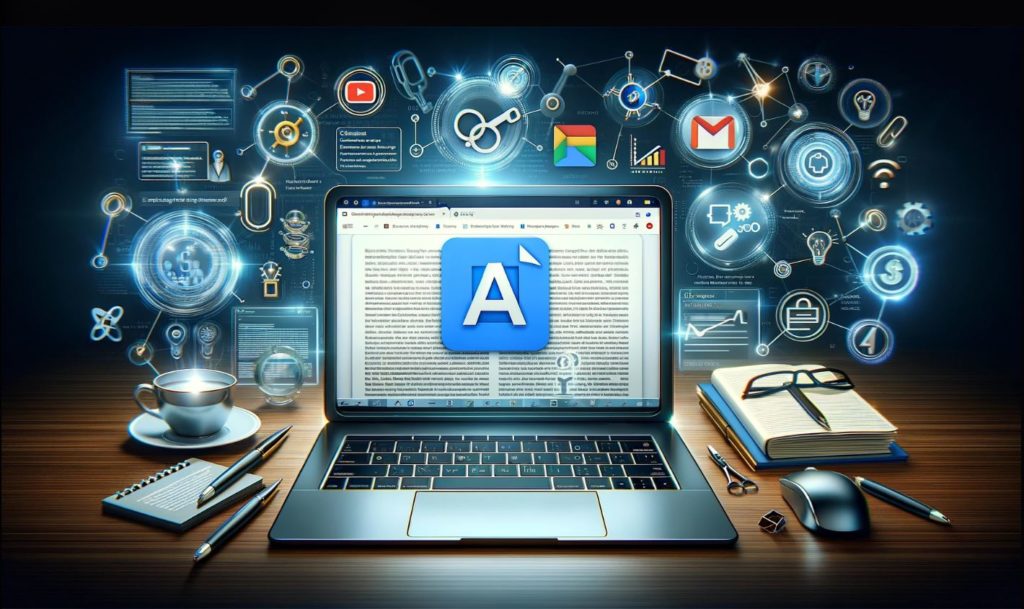
Is Google Docs Good for SEO?
When discussing whether Google Docs is beneficial for SEO, it’s essential first to understand what SEO means. SEO, or Search Engine Optimization, refers to the practice of enhancing a website to improve its visibility when people search for products or services related to your business in search engines like Google. Essentially, it’s about making your site more attractive to a search engine.
| Website: | google.com |
| Founded: | 2006 |
| Type of Platform: | Web Based Word Processor |
| Key Features: | Collaboration and real-time editing, Document outline feature for organizing content |
| Type of Content: | Documents |
| Popular Content: | Documents, presentations, spreadsheets, and media templates |
| Target Audience: | Individuals, businesses, and organizations looking for a collaborative and cloud-based document creation and editing platform |
| Domain Authority: | 100/100 |
Now, let’s dive into Google Docs. Launched in 2006, Google Docs is a free, web-based word processor offered by Google. It’s part of the Google Workspace suite, allowing users to create, edit, and collaborate on documents online. The platform is known for its robust collaboration features, ease of use, and accessibility from various devices. Its target audience spans from students and educators to professionals and organizations. Notably, Google Docs has a high domain authority, which is a score that predicts how well a website will rank on search engine results pages (SERPs).
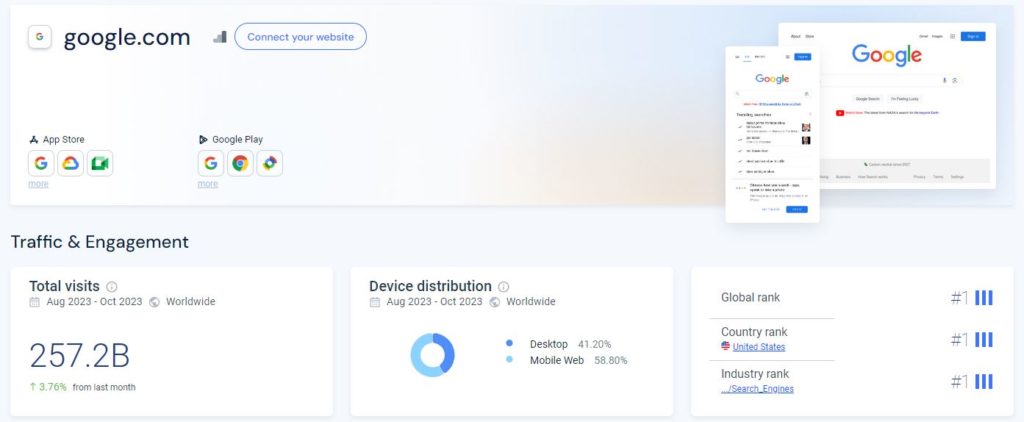
The key to understanding Google Docs’ role in SEO lies in its nature and features. It’s a document creation tool, not a content publishing platform. This means while you can create content on Google Docs, the documents themselves don’t directly contribute to your website’s SEO. However, they can be integral in the content creation process, which is a crucial part of SEO strategies. For instance, Google Docs can be used for drafting, editing, and collaborating on content that will eventually be published on your website or other platforms.
Therefore, while Google Docs is not a direct SEO tool, it plays a supportive role in the content creation process, which is a vital component of effective SEO strategies.
Are Google Docs Links Nofollow or Dofollow?
Let’s cut to the chase: Google Doc links are nofollow. Understanding the nature of links as ‘Nofollow’ or ‘Dofollow’ is crucial in SEO. ‘Dofollow’ links are those that allow search engines to follow them and reach our website, giving us link juice and improving our site’s SEO. On the other hand, ‘Nofollow’ links include a special tag that tells search engines to ignore the link, not passing on SEO benefits.
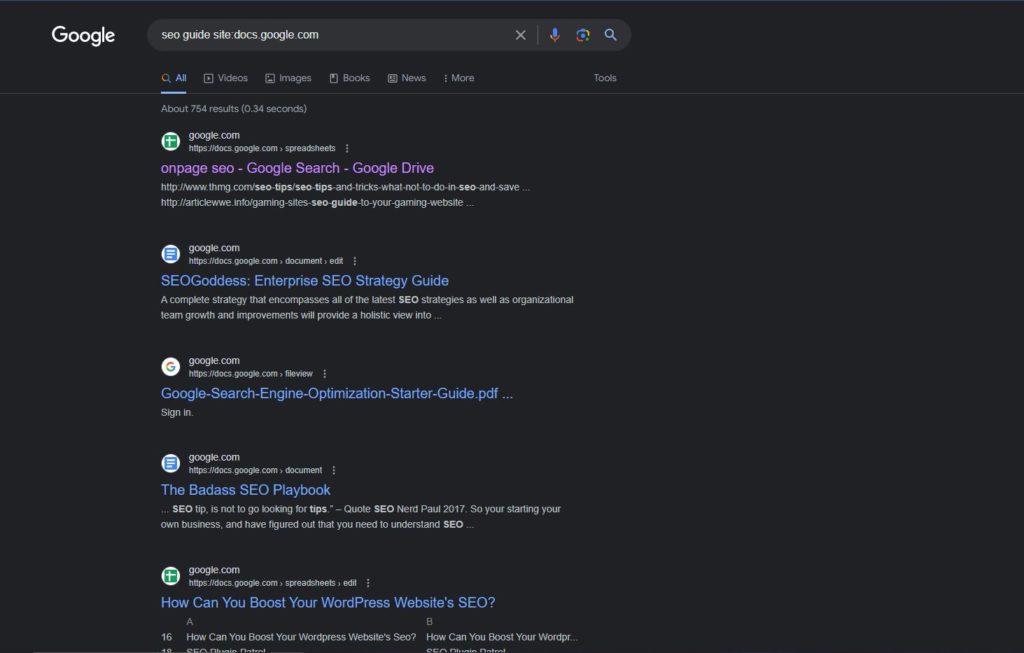
Now, addressing the main question: Are Google Docs links ‘Nofollow’ or ‘Dofollow’? The answer is that links in Google Docs are typically ‘Nofollow’. When you create a document and include a link in it, Google applies the ‘Nofollow’ attribute by default. This means these links do not directly contribute to your website’s search engine rankings.
How Do I Add a Backlink to Google Docs?
A backlink is essentially a link from one website to another. They are crucial for SEO because they signal to search engines that others vouch for your content. If many sites link to the same webpage or website, search engines infer that content is worth linking to, and therefore also worth surfacing on a SERP. Now, let’s walk through the process of adding a backlink to a Google Docs document.
The Step-by-Step Guide to Adding a Backlink in Google Docs
- Open Your Document: Start by opening the Google Docs document you want to add a backlink to.
- Select the Text: Highlight the text where you want the backlink to be. This could be a word, a phrase, or even a sentence.
- Insert the Link: With your text selected, click on the ‘Insert Link’ icon in the toolbar. It looks like a chain link. Alternatively, you can use the shortcut Ctrl + K (Cmd + K on Mac).
- Enter the URL: A small window will pop up. Here, you’ll enter or paste the URL you want to link to. Make sure it’s the correct URL to avoid any broken links.
- Apply the Link: After entering the URL, click ‘Apply’. Your selected text will now be hyperlinked, pointing to the URL you provided.
- Test the Link: It’s always a good practice to test the link. Click on the hyperlinked text while holding down the Ctrl key (Cmd key on Mac) to open the link in a new tab and ensure it directs to the intended page.
- Share the Document: For others to access the backlink, you’ll need to share the Google Docs document. Click the ‘Share’ button in the upper right corner, and set the document’s visibility to anyone with the link or public, as needed.
- Final Check: Before distributing your document widely, do a final check to ensure everything is working as expected, and the document appears professional and is free of errors.
Remember, while adding a backlink to a Google Docs document is straightforward, the impact of such links on your SEO might be limited, as discussed earlier. However, they can be beneficial in sharing resources and information within a document.
Best Practices for Posting on Google Docs
When posting content on massive platforms like Google Docs, TED, or Wistia, it’s vital to follow certain best practices to ensure your documents are professional, accessible, and secure. Here’s a quick guide on the do’s and don’ts for posting on Google Docs:
The Do’s and Don’ts of Posting to Google Docs
Do’s:
- Keep it Organized: Structure your document with headings, subheadings, and bullet points for easy readability.
- Use Clear Formatting: Stick to standard fonts and sizes for text. Overly artistic fonts can be hard to read and might not convey professionalism.
- Check Accessibility: Use features like alt text for images and proper heading styles to make your document accessible to users with disabilities.
- Collaborate Wisely: Take advantage of Google Docs’ collaboration tools. Share your document with others for feedback, but be mindful of who you’re giving editing access to.
- Maintain Privacy: Be cautious with sensitive information. Use the ‘Share’ settings to control who can view or edit your document.
- Backup Your Work: Regularly save copies of important documents to avoid losing data due to unforeseen circumstances.
Don’ts:
- Avoid Overloading with Links: While including links is useful, too many can make your document look spammy and can be overwhelming for readers.
- Don’t Ignore Comments: If you’re collaborating, pay attention to the comments and suggestions from your peers.
- Avoid Unprofessional Language: Maintain a professional tone, especially if the document is intended for work or educational purposes.
- Don’t Forget to Proofread: Spelling and grammatical errors can undermine the credibility of your content.
- Avoid Inconsistent Formatting: Stick to one style of formatting throughout the document to maintain a clean, professional appearance.
By following these simple do’s and don’ts, you can make your Google Docs postings more effective, professional, and user-friendly. This is especially important if you’re using these documents to collaborate with others or to present information in a professional setting.
Does AmpiFire Submit to Google Docs?
Addressing the query, “Does AmpiFire Submit to Google Docs?” – the answer is no, AmpiFire does not submit content directly to Google Docs. AmpiFire is a content amplification and distribution platform, but its primary focus is not on platforms like Google Docs. Instead, it aims to enhance online presence through various other channels.

However, understanding how AmpiFire operates can shed light on its functionality and benefits:
- Content Creation and Optimization: AmpiFire specializes in creating diverse content forms like articles, blog posts, videos, and infographics. It ensures that the content is optimized for search engines, enhancing online visibility.
- Wide Distribution Network: The platform distributes this content across a vast network that includes news sites, blogs, podcast directories, video hosting platforms, and social media. This wide distribution helps in reaching a broader audience.
- Analytics and Reporting: AmpiFire provides detailed reports and analytics, allowing users to track the performance of their distributed content. This feature helps in understanding the impact of the content and refining future strategies.
While AmpiFire does not directly interact with Google Docs, its comprehensive approach to content creation and distribution can be a valuable asset for boosting online visibility and SEO efforts. It’s about expanding your digital footprint across multiple channels and platforms, not just one.
Tired of not seeing the results you want?
Discover AmpiFire and get your press releases be seen on Google News, YouTube, SlideShare, Apple Podcasts and many more…
Click Here To Learn More
Now, think about your content strategy. Are you using the right tools to maximize your online presence and SEO potential? Consider integrating various platforms for a more holistic approach. What’s your next move going to be?
Frequently Asked Questions
Google Docs itself isn’t an SEO goldmine, as it doesn’t directly impact website rankings. It’s a powerful tool for drafting and collaborating on content, but the documents don’t contribute to SEO in the way a published blog post or article does.
No, links from Google Docs don’t boost your site’s SEO. Links in Google Docs are ‘Nofollow’, which means they don’t pass on any SEO juice to your website, unlike ‘Dofollow’ links which do.
Yes, adding backlinks to Google Docs is a breeze. Just select the text, click on the ‘Insert Link’ icon, paste your URL, and voilà! But remember, these are ‘Nofollow’ links, so they’re more for user convenience than SEO.
AmpiFire doesn’t submit to Google Docs, but it eclipses direct posting in terms of SEO benefits. It distributes content across various high-authority platforms, unlike Google Docs which is more for content creation and collaboration.
Absolutely! Platforms like WordPress and Medium offer better SEO opportunities compared to Google Docs. They allow for ‘Dofollow’ links and their content is indexed by search engines, giving your SEO efforts a real boost.
Relying solely on Google Docs isn’t advisable for a robust content strategy. It’s great for drafting and collaboration, but for SEO impact and wider distribution, integrating platforms like WordPress, Medium, and using services like AmpiFire can offer a more comprehensive approach.
The best way to utilize Google Docs in your SEO strategy is as a content creation and collaboration tool. Draft your content here, then publish it on platforms that support ‘Dofollow’ links and ensure your content is indexed by search engines.
Building backlinks with Google Docs for free involves creating valuable, shareable content within a document and then sharing it across various platforms. The idea is to craft informative or engaging material that others will want to reference or share, which can include links back to your website. Remember, while Google Docs links are ‘Nofollow’, the content can still be used to attract attention and encourage backlinks indirectly when shared on social media, forums, or other websites.
