
Is Dropbox Good for SEO?
Dropbox, since its inception in 2007, has evolved from a simple cloud storage service to a multifaceted platform offering file sharing, collaboration tools, and even document scanning capabilities. Its key features, like file synchronization, personal cloud, and client software, cater to a broad audience ranging from individual users to businesses. The platform is especially popular for hosting documents, images, and media files. With a robust domain authority, Dropbox holds a significant presence online, making it an intriguing option for SEO purposes.
| Website: | dropbox.com |
| Founded: | 2007 |
| Type of Platform: | File hosting service |
| Key Features: | Collaborative workspace, tools designed for project planning |
| Content Types: | Documents, Images, Videos |
| Popular Content: | Documents, Images, Videos |
| Target Audience: | Individuals, businesses, and teams looking for secure and easy-to-use cloud storage and collaboration tools |
| Domain Authority: | 94/100 |
But first, let’s talk SEO. Search Engine Optimization, or SEO, is the art and science of enhancing your website’s visibility in search engines. It’s about crafting your site and its content in a way that’s easily discoverable and valuable to your audience, and therefore, to search engines like Google. It’s not just about keywords; it’s about the relevance and quality of your content, the structure of your website, and the network of links that point to and from your site.
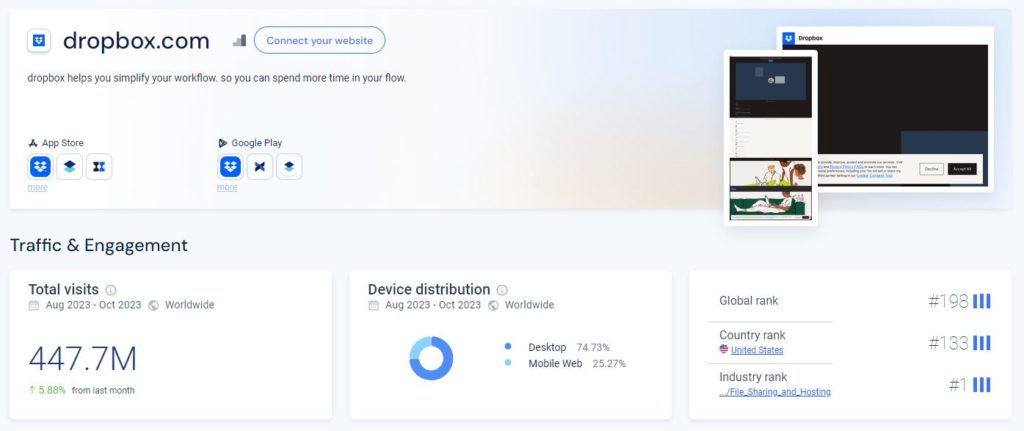
However, it’s important to note that simply uploading content to Dropbox is not a magic bullet for SEO. The real value lies in how you integrate Dropbox into your overall SEO strategy. For instance, if you’re sharing high-quality, relevant content on Dropbox that’s linked to or from your website, it can help in building a network of relevant links and could potentially drive traffic to your site. This, in turn, signals to search engines that your content is valuable and worth ranking.
In summary, Dropbox, with its high domain authority and widespread use, offers potential benefits for SEO. However, leveraging Dropbox for SEO requires thoughtful integration into your broader digital marketing strategy, focusing on quality content and strategic link-building.
Are Dropbox Links Nofollow or Dofollow?
Let’s cut to the chase: Dropbox links are nofollow. In the world of SEO, two terms you’ll frequently encounter are “Nofollow” and “Dofollow”. These terms refer to types of backlinks, which are essentially links from one website to another. Dofollow links are like votes of confidence, telling search engines to notice and give credit to these links. They pass along what’s known as ‘link equity’ and are beneficial for improving a site’s domain authority and search rankings. On the other hand, Nofollow links include a special tag that tells search engines to ignore them in terms of passing on link equity. They’re often used in situations where links are added by users, such as in blog comments or forums, to prevent spam.
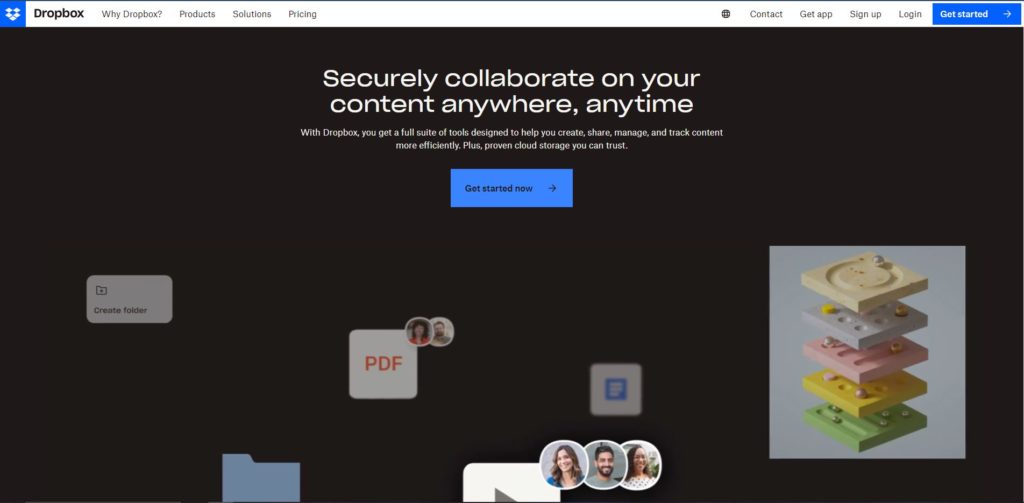
Now, onto the main query: Are Dropbox links Nofollow or Dofollow? Dropbox links, like many links from large, user-generated content platforms, are typically tagged as Nofollow. This is a strategic move by Dropbox to discourage spam and the misuse of its platform for link-building schemes. When a platform hosts user-generated content, it often opts for Nofollow links to maintain the quality and integrity of its site in the eyes of search engines.
While Nofollow links from Dropbox might not directly contribute to your site’s SEO in terms of link equity, they can still drive traffic and offer indirect SEO benefits by increasing exposure and potential engagement with your content.
How Do I Add a Backlink to Dropbox?
Before diving into the steps, let’s briefly define a backlink. In the simplest terms, a backlink is a link from one website to another. Think of it as a referral; when one website links to another, it’s essentially saying, “Check this out for more information.” Backlinks are crucial for SEO because they signal to search engines that others vouch for your content.
Now, let’s get to the main focus: adding a backlink to Dropbox. Dropbox allows users to store and share files, making it a convenient platform for linking to documents, images, or other digital content. Here’s how you can add a backlink to your content on Dropbox:
The Steps to Adding a Backlink
- Create or Sign into Your Dropbox Account: You need a Dropbox account to get started. If you don’t have one, creating an account is straightforward and free for the basic version.
- Upload Your Content: Once logged in, upload the file you want to share. This could be a PDF, an image, a video, or any other type of file.
- Make the File Shareable: After uploading, find your file in your Dropbox folder. Click on the file, then look for a ‘share’ button or link.
- Generate a Shareable Link: Clicking on ‘share’ should give you an option to create a link. Select ‘Create a link’ or a similar option. Dropbox will then generate a unique URL for your file.
- Copy the Generated Link: Once your shareable link is created, copy it. This link is what you’ll use as your backlink.
- Embed the Link on Your Website or Content: Go to the content where you want to add the backlink. This could be a blog post, a web page, or any digital platform you manage. Hyperlink the appropriate text or image with the Dropbox link you copied.
- Test the Link: After embedding the link, it’s important to test it to ensure it directs to the correct Dropbox file and that the file is accessible to your audience.
- Monitor and Update as Needed: Keep an eye on your content and the Dropbox link. If you update the file in Dropbox, ensure the link remains active and correct.
By following these steps, you’ve successfully added a backlink to Dropbox. This can be a useful way to share additional resources or content with your audience. Remember, while the backlink itself might be Nofollow, as discussed earlier, it can still drive valuable traffic and engagement, thereby indirectly benefiting your SEO efforts.
Best Practices for Posting on Dropbox
When posting content on a platform like Dropbox, Google Docs, or TED, following best practices can significantly enhance the effectiveness of your content, both for user engagement and potential SEO benefits. Here’s a straightforward guide on what to do and what to avoid:
The Do’s and Don’ts of Posting to Dropbox
Do’s:
- Organize Your Files: Keep your Dropbox folders organized. Use clear, descriptive names for both files and folders to make it easier for users and yourself to find relevant content.
- Optimize File Names: Before uploading, name your files with relevant keywords. This not only helps in organization but can also be beneficial if these files are indexed by search engines.
- Use Descriptive Titles and Descriptions: When sharing a link, add a descriptive title and a brief description. This provides context to your audience and can also be beneficial for SEO if indexed.
- Regularly Update Your Files: Keep your content on Dropbox up-to-date. Regularly check and update your files to ensure your audience has access to the latest information.
- Respect Copyrights and Privacy: Only upload and share content that you have the rights to. Be mindful of privacy concerns, especially when sharing sensitive or personal information.
Don’ts:
- Avoid Overloading with Files: Don’t clutter your Dropbox with too many files. Too much content can be overwhelming and difficult to navigate for users.
- Don’t Ignore File Size Limits: Be aware of Dropbox’s file size limits. Uploading overly large files can lead to issues with sharing and storage.
- Avoid Sharing Sensitive Information Publicly: Be cautious about sharing sensitive or confidential information. Use Dropbox’s privacy settings to control who can view or access your files.
- Don’t Forget to Test Links: Before sharing a Dropbox link publicly, test it to make sure it works and leads to the correct file.
- Avoid Spammy Behavior: Don’t use Dropbox solely for link-building purposes. This can be seen as spammy and could potentially harm your reputation and SEO efforts.
By following these do’s and don’ts, you can effectively use Dropbox to share and manage content. It’s about striking the right balance between accessibility, organization, and mindful sharing. Remember, Dropbox is a tool to enhance your digital presence and should be used thoughtfully to achieve the best results.
Does AmpiFire Submit to Dropbox?
When it comes to leveraging AmpiFire for content distribution and advertising, a common question arises: Does AmpiFire submit content to Dropbox? The answer is no. AmpiFire, known for its comprehensive content amplification, primarily focuses on a wide array of platforms, but it does not directly submit content to Dropbox.

However, this doesn’t diminish the effectiveness of AmpiFire. Let’s explore four key points about how AmpiFire operates:
- Wide-Ranging Content Distribution: AmpiFire specializes in distributing content across various platforms. This includes news sites, blogs, podcast directories, video hosting platforms, and slide sharing sites. The objective is to maximize the reach and visibility of your content across the digital landscape.
- Content Amplification Strategy: The platform uses a unique content amplification strategy that involves creating variations of your original content and then distributing these across its extensive network. This approach helps in capturing a wider audience and improving online presence.
- Customized Content Creation: AmpiFire isn’t just about distribution; it also assists in creating tailored content that resonates with your target audience. This content is then strategically placed where it’s most likely to generate engagement, traffic, and, ultimately, conversions.
In conclusion, while AmpiFire doesn’t directly submit to Dropbox, its comprehensive approach to content distribution and amplification covers a broad spectrum of platforms that can significantly enhance your digital marketing and SEO efforts. The focus is on creating a diverse and powerful online presence, rather than relying on a single platform like Dropbox.
It’s time to get more organic results!
Discover AmpiFire and get your press releases be seen on Google News, YouTube, SlideShare, Apple Podcasts and many more…
Click Here To Learn More
Now, let me ask you something thought-provoking: In an era where digital presence is king, are you leveraging platforms like Dropbox and AmpiFire to their fullest potential to outshine your competitors?
Frequently Asked Questions
Yes, Dropbox can be a game-changer for SEO, but with nuances. While Dropbox itself won’t skyrocket your SEO rankings due to its Nofollow link nature, its high domain authority and widespread use make it a valuable tool. It’s fantastic for sharing content and can indirectly boost your SEO through increased visibility and traffic.
Dropbox links don’t offer the same SEO benefits as Dofollow links found on platforms like Medium or LinkedIn. They’re Nofollow, so they don’t directly pass on link equity. However, don’t overlook them! They’re still powerful for driving traffic and can complement your broader SEO strategy.
Adding a backlink on Dropbox is incredibly user-friendly. It’s simpler than on some other cloud services like Google Drive, where link sharing settings can be more intricate. Dropbox’s straightforward approach makes it accessible even for beginners.
AmpiFire is robust for content distribution, but it’s not the only player. Platforms like Hootsuite or Buffer also offer distribution services, though they focus more on social media. AmpiFire’s strength lies in its wide reach across various digital platforms, which might be more comprehensive compared to others.
Not really. While AmpiFire doesn’t directly submit to Dropbox, it covers an extensive range of other platforms. This diverse approach often compensates for not including Dropbox, ensuring your content reaches various corners of the digital world.
Absolutely! Organizing content on Dropbox is worth every bit of effort. It not only helps in keeping your files accessible but also makes sharing with your audience more efficient. Think of it as a digital library where everything you need is just a few clicks away.
