
Is Facebook Watch Good for SEO?
Facebook Watch, launched in 2017, has emerged as a significant player in the video streaming landscape. It’s a platform within Facebook designed for sharing and engaging with video content. The key features of Facebook Watch include personalized recommendations, a focus on content from creators and producers, and the integration of social features to encourage interaction. Its popular content ranges from individual creator videos to professionally produced series, targeting a broad audience.
Now, let’s talk SEO – Search Engine Optimization. In simple terms, SEO is the process of enhancing your website’s visibility in search engine results. It involves optimizing content so that it’s easily discoverable by people searching for terms relevant to your site. The more visible your website is in search results, the more likely you are to garner attention and attract prospective and existing customers to your business.
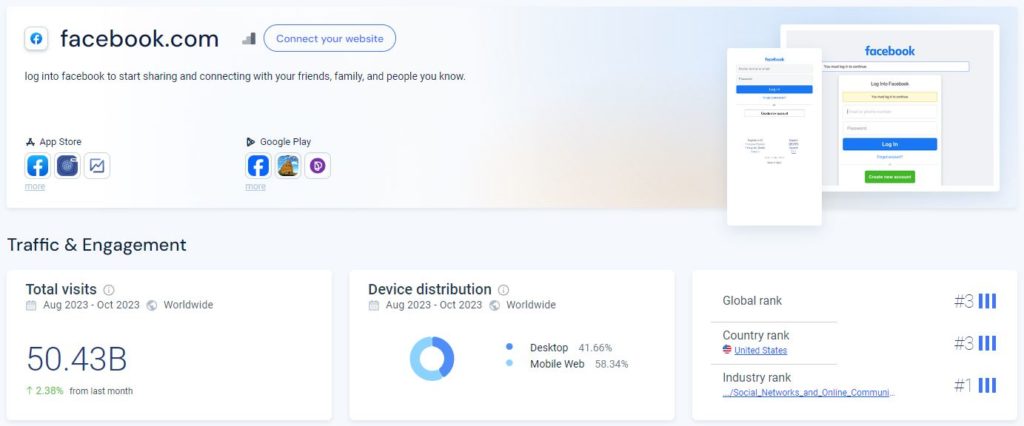
Most importantly, how does Facebook Watch tie into SEO? Considering its vast user base and high domain authority, Facebook Watch offers a significant opportunity for increasing visibility. When you share content on Facebook Watch, you’re not just reaching out to a direct audience but also leveraging Facebook’s massive domain authority. This can indirectly boost your website’s visibility through increased social signals – a factor search engines consider for ranking.
Therefore, while Facebook Watch itself might not directly impact traditional SEO in terms of backlinks, its indirect effects – such as increased brand awareness, viewer engagement, and potential traffic to your website – can contribute to your overall SEO strategy. Additionally, the platform’s focus on personalized content means your videos have a higher chance of being seen by a relevant audience, further enhancing your brand’s online presence.
Are Facebook Watch Links Nofollow or Dofollow?
Facebook Watch’s links are nofollow. Understanding the nature of Facebook Watch links begins with grasping the concepts of “Nofollow” and “Dofollow” links. In the SEO world, a “Dofollow” link is like a vote of confidence, signaling search engines to consider the link’s destination as credible, which can improve that site’s search ranking. On the other hand, a “Nofollow” link tells search engines to ignore the link in terms of ranking, usually used for unverified content or paid links.
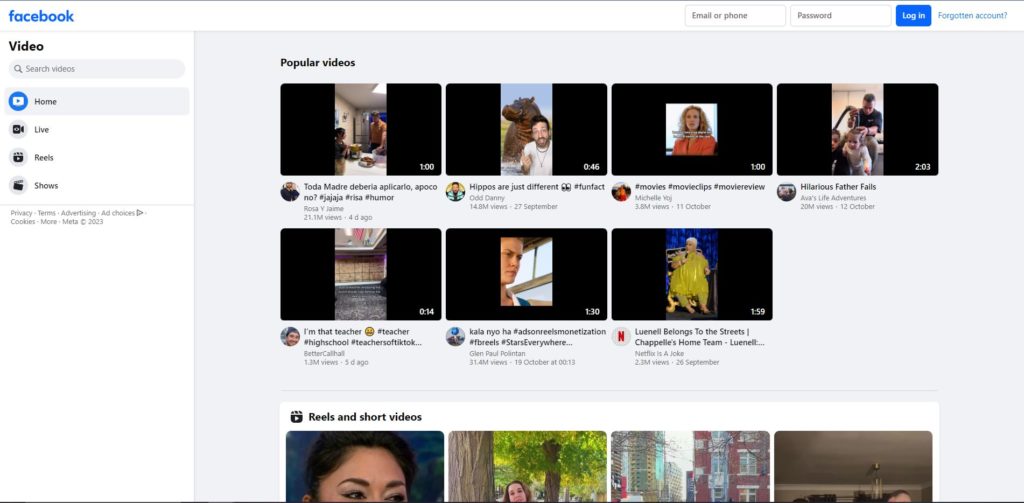
So, what about links on Facebook Watch? The answer is quite straightforward: Facebook Watch links are predominantly “Nofollow.” This means that while these links can drive traffic to your website and increase exposure, they do not directly contribute to your site’s search engine rankings.
Therefore, while Facebook Watch is a powerful tool for increasing visibility and driving traffic, its links do not directly contribute to enhancing your website’s SEO through backlinking. However, the platform’s vast audience and engagement potential make it a valuable component of a broader digital marketing strategy.
How Do I Add a Backlink to Facebook Watch?
Before diving into the steps, let’s quickly define a backlink. In the digital marketing world, a backlink is a link from one website to another. They are crucial for SEO because they signal to search engines that others vouch for your content, potentially improving your site’s ranking and visibility.
The Steps to Adding a Backlink
Now, let’s focus on how to add a backlink to Facebook Watch:
- Create Your Content: The first step is to create engaging, high-quality video content for Facebook Watch. Remember, the more compelling your content, the higher the chance viewers will want to explore more about you.
- Upload to Facebook Watch: Once your video content is ready, upload it to Facebook Watch. Go to your Facebook Page, click on ‘Photo/Video’ at the top of your Page’s timeline, and select your video file.
- Add a Captivating Description: While uploading your video, you’ll have the option to write a description. This is where you can add your backlink. Ensure the description is engaging and naturally leads viewers to want to click on your link for more information.
- Insert Your Backlink: Place your desired URL in the video description. It’s important to ensure that the link is relevant to your video content and adds value to the viewer’s experience.
- Optimize for Engagement: Encourage viewers to interact with your video. More engagement can lead to increased visibility within the Facebook Watch ecosystem, driving more traffic to your backlink.
- Share Your Video: After posting your video on Facebook Watch, share it across your Facebook page and other social media platforms to increase its reach.
- Monitor Performance: Keep an eye on your video’s performance. Use Facebook Insights to track how many viewers are engaging with your content and potentially clicking on your backlink.
By following these steps, you can effectively add a backlink to your content on Facebook Watch. Remember, the quality of your video content and the relevance of your backlink are key to attracting and retaining viewer interest.
Best Practices for Posting on Facebook Watch
When it comes to posting on a reputable site like Facebook Watch, TikTok, or YouTube, a few key practices can make a significant difference in how your content performs and engages your audience.
The Do’s and Don’ts of Posting to Facebook Watch
Do’s:
- Prioritize Quality Content: Ensure your videos are high-quality, both in terms of visual and content value. High-resolution videos with compelling content can capture and retain viewer interest.
- Optimize for Mobile Viewing: Since many users will be viewing on mobile devices, create content that is mobile-friendly. This includes considering the aspect ratio and ensuring that your videos are easily viewable on smaller screens.
- Engage with Your Audience: Encourage and respond to comments on your videos. Engagement not only fosters community but also boosts your content’s visibility within the Facebook algorithm.
- Use Descriptive Titles and Tags: Create clear, engaging titles and use relevant tags to make your videos easily discoverable. This helps in categorizing your content and appearing in relevant searches.
- Consistency is Key: Post content regularly to keep your audience engaged and looking forward to your next video.
Don’ts:
- Avoid Over-Promotion: While it’s okay to include calls-to-action and links in your content, avoid making your videos too promotional. Balance is crucial to keep your audience engaged.
- Don’t Neglect Video Descriptions: A common mistake is not utilizing the video description space effectively. Use this area to provide context to your video and include any relevant links or information.
- Don’t Ignore Analytics: Facebook provides insights into how your videos are performing. Ignoring these analytics can mean missing out on valuable information to improve your content strategy.
- Avoid Inconsistent Posting: Sporadic posting can lead to a disengaged audience. Maintain a regular posting schedule to keep your viewers hooked.
- Don’t Overlook Video Length: While there’s no strict rule, videos that are too long or too short may not perform as well. Tailor the length of your videos to suit your content and audience preferences.
By following these do’s and don’ts, you can optimize your Facebook Watch strategy, ensuring your content not only reaches but also resonates with your intended audience.
Does AmpiFire Submit to Facebook Watch?
To answer the question straight away: No, AmpiFire does not directly submit content to Facebook Watch. It does provide direct submission to other video sites, like YouTube! However, understanding how AmpiFire functions can clarify its role in your content distribution strategy.

- Content Amplification: AmpiFire’s primary function is to amplify your content across various platforms. While it doesn’t specifically target Facebook Watch, it helps in creating and distributing content across a network of sites, including news sites, blogs, podcasts, and more.
- Diverse Content Formats: AmpiFire excels in transforming a single piece of content into multiple formats. This includes written articles, blog posts, slideshows, and audio snippets. The idea is to maximize your content’s reach across different types of media platforms.
- SEO Optimization: One of AmpiFire’s strengths lies in its SEO optimization capabilities. It ensures that the content created and distributed is optimized for search engines, enhancing your overall online visibility and ranking.
- Automated Distribution: The platform automates the process of distributing your content. This automation saves time and resources, allowing businesses and content creators to focus more on creating quality content rather than on the distribution process.
In summary, while AmpiFire does not submit content directly to Facebook Watch, it offers a comprehensive suite of tools and services that can complement your use of platforms like Facebook Watch. By amplifying and diversifying your content, optimizing it for SEO, and automating its distribution, AmpiFire can significantly contribute to a robust online presence and content strategy.
Tired of not seeing the results that your effort deserves?
Discover AmpiFire and get your press releases be seen on Google News, YouTube, SlideShare, Apple Podcasts and many more…
Click Here To Learn More
To wrap up, diving into Facebook Watch can be a strategic move in your digital marketing playbook, complementing other platforms and tools like AmpiFire. While it doesn’t replace traditional SEO tactics, it offers a unique space to boost your brand’s online presence. So, why not start experimenting with Facebook Watch today and see how it can transform your digital footprint? And, what’s your take – Facebook Watch or YouTube, which is your go-to for video content?
Frequently Asked Questions
Absolutely, Facebook Watch is a game-changer for SEO, but not in the traditional sense. While it doesn’t directly boost your search engine rankings through backlinks, the massive audience reach and engagement can skyrocket your brand’s visibility, indirectly benefiting your SEO.
No, links from Facebook Watch are ‘Nofollow,’ so they won’t directly boost your site’s authority. However, they’re invaluable for driving traffic and increasing your online presence, which are crucial for a holistic digital marketing strategy.
Crafting high-quality, mobile-optimized content that resonates with your audience is key. Engage actively with comments and maintain a consistent posting schedule. Unlike YouTube, where long-form content reigns, Facebook Watch thrives on shorter, more interactive videos.
No, AmpiFire doesn’t submit directly to Facebook Watch. But it’s a powerhouse for amplifying your content across various platforms, automating distribution, and optimizing for SEO, complementing your Facebook Watch strategy effectively.
AmpiFire stands out with its automated, multi-format content distribution and SEO optimization. While platforms like Hootsuite focus more on social media management, AmpiFire excels in broader content reach and search engine visibility.
Yes, it’s worth it, especially if you’re targeting Facebook’s massive user base. Facebook Watch is ideal for shorter, more social media-friendly content, while YouTube is better for longer, in-depth videos.
