
Is Twitter Good for SEO?
Enter Twitter. Founded in 2006, Twitter is a microblogging platform where users share short messages, known as tweets. It’s a dynamic space where news breaks, trends start, and conversations happen. Twitter’s key features include the ability to post tweets, retweet, like, and follow other users. Content that typically goes viral ranges from breaking news to entertainment, politics, and more. The platform is a hit among a diverse audience, from teenagers to professionals.
| Website: | twitter.com |
| Founded: | 2006 |
| Type of Platform: | Social media and networking site |
| Key Features: | Ability to post multiple content types |
| Content Types: | Text, photos, videos, links |
| Popular Content: | Updates and promotions from brands, communicating with friends, following business leaders, politicians, and celebrities, as well as staying current on news and event |
| Target Audience: | Twitter’s target audience includes individuals, businesses, and organizations looking to share information, connect with others, and stay updated on various topics |
| Domain Authority: | 99/100 |
But what does this all mean for SEO? Most importantly, Twitter’s high domain authority offers a unique advantage. When you tweet content that includes a link to your website, you’re essentially placing your content on a high-authority platform. Although these links are ‘nofollow’, meaning they don’t directly pass SEO juice to your site, the indirect benefits are significant.
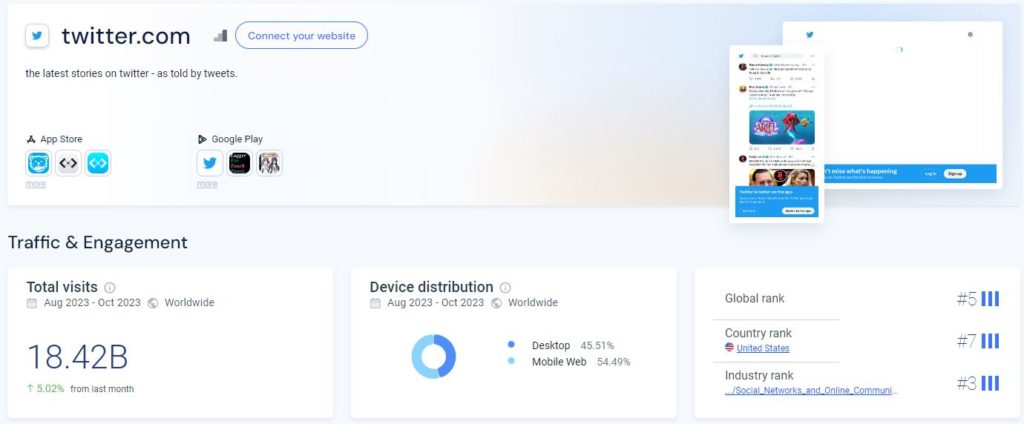
How? Because high engagement on Twitter can lead to increased visibility, more traffic to your site, and potentially more backlinks from other sources. These backlinks are gold for SEO. They signal to search engines that your content is valuable, credible, and worthy of a higher ranking. Therefore, Twitter, with its massive user base and high domain authority, can be a powerful tool in your SEO arsenal. It’s not just about the links; it’s about the visibility, engagement, and authority you build that ultimately boosts your SEO efforts.
Are Twitter Links Nofollow or Dofollow?
Twitter links are nofollow. Understanding the nature of Twitter links begins with knowing the difference between ‘Nofollow’ and ‘Dofollow’ links. A ‘Dofollow’ link is like a thumbs up to search engines, telling them to consider the link’s destination as credible, which can boost the destination’s SEO ranking. On the other hand, a ‘Nofollow’ link tells search engines to ignore the link in terms of SEO value. It’s like saying, “Hey, this link is part of the content, but don’t consider it an endorsement.”
So, are Twitter links Nofollow or Dofollow? The answer is Nofollow. Twitter automatically assigns the Nofollow attribute to all outbound links shared in tweets. This means that the links you share on Twitter don’t directly contribute to your website’s SEO in terms of link equity.
How Do I Add a Backlink to Twitter?
A backlink is essentially a link from one website to another. In the context of Twitter, it’s about linking from your tweet to your website, blog, article, or any other online content. These backlinks can drive traffic to your site and increase your content’s visibility. Now, how do you add a backlink to Twitter? It’s simple, and here’s a step-by-step guide:
Step-by-Step Guide to Adding a Backlink
- Log in to Your Twitter Account: Start by logging into your Twitter account. If you don’t have one, creating an account is straightforward and free.
- Compose a New Tweet: Click on the ‘Tweet’ button, usually located at the top right corner of your Twitter homepage.
- Craft Your Message: Write a concise and engaging tweet. Since Twitter limits tweets to 280 characters, make sure your message is clear and to the point. Remember, the goal is to encourage your followers to click on the link.
- Insert Your Link: Now, add the URL of the webpage you want to link to. You can paste the entire URL into the tweet. If it’s too long, Twitter will automatically shorten it using its built-in link shortening service, t.co.
- Enhance with Media (Optional): Consider adding an image, video, or GIF to make your tweet more engaging. Tweets with media often get more engagement, which can lead to more clicks on your backlink.
- Use Hashtags Wisely: Incorporate relevant hashtags to increase the visibility of your tweet. However, don’t overdo it. One or two relevant hashtags are often enough.
- Review and Tweet: Before hitting the ‘Tweet’ button, review your message and link to ensure everything is accurate. Then, share your tweet with the world.
- Monitor Engagement: After tweeting, keep an eye on your tweet’s performance. Check for retweets, likes, and click-throughs on your link.
This simple process can significantly increase your content’s exposure, drive traffic to your site, and boost your digital presence. While the backlinks from Twitter are ‘Nofollow’, the increased traffic and potential indirect SEO benefits are valuable for any online strategy.
Best Practices for Posting on Twitter
When it comes to posting on high-authority platforms like Twitter, YouTube, or TikTok, a strategic approach can make a significant difference in how your content is received and engaged with. Here are some best practices and a brief do’s and don’ts guide for posting on this dynamic platform.
The Do’s and Don’ts to Posting on Twitter
Do’s:
- Be Concise and Clear: With a 280-character limit, clarity and brevity are key. Get straight to the point in a way that grabs attention.
- Use Visuals: Tweets with images or videos tend to get more engagement. Use high-quality visuals that complement your message.
- Engage with Your Audience: Respond to comments, retweet relevant content, and like tweets. Engagement builds community and visibility.
- Use Hashtags Wisely: Hashtags increase your tweet’s reach. Use 1-2 relevant hashtags per tweet for the best effect.
- Post Regularly: Consistency is crucial. Regular posting keeps your audience engaged and helps build a following.
Don’ts:
- Over-Promote: Constantly promoting your products or services can be off-putting. Balance your content with industry insights, tips, and relevant news.
- Ignore Your Audience: Failing to interact with followers can make your brand seem distant. Acknowledge comments and participate in conversations.
- Neglect Your Profile: Your profile is your first impression. Ensure it’s complete with a clear bio, profile picture, and a link to your website.
- Use Too Many Hashtags: Overuse of hashtags can look spammy and reduce the impact of your message.
- Post Irrelevant Content: Stay on brand and on topic. Irrelevant posts can confuse your audience and dilute your message.
By following these guidelines, you can enhance your Twitter strategy, engage effectively with your audience, and use the platform to its fullest potential for your digital marketing goals. Remember, Twitter is not just about broadcasting your message; it’s about creating a dynamic and interactive online presence.
Does AmpiFire Submit to Twitter?
When considering tools for amplifying your online presence, AmpiFire might come to mind. A common question is, “Does AmpiFire submit content to Twitter?” The answer is no. AmpiFire does not facilitate content submission to Twitter as part of its comprehensive content amplification strategy. This doesn’t mean AmpiFire can’t help your business grow!

Here’s how AmpiFire works to magnify your presence online:
- Content Optimization: AmpiFire crafts and optimizes content tailored to your business and marketing goals. This content is designed to be engaging and shareable, making it ideal for social media platforms like Twitter.
- Targeted Reach: AmpiFire ensures that the content reaches not just a broad audience but the right audience. This targeting is crucial for engagement and conversion on platforms like Twitter.
- Performance Tracking: After submission, AmpiFire provides analytics and performance tracking. This feature allows you to see how your content performs on Twitter, including engagement metrics like retweets, likes, and comments.
In essence, AmpiFire acts as a bridge between your content and its platforms, ensuring that your message not only reaches but also resonates with your intended audience. Its automated system, combined with tailored content creation, enhances your social media strategy, making it more efficient and effective. By leveraging AmpiFire’s capabilities, you can maximize your presence on Twitter, driving more traffic to your site and increasing your online visibility.
Tired of not seeing the results you deserve?
Discover AmpiFire and get your press releases be seen on Google News, YouTube, SlideShare, Apple Podcasts and many more…
Click Here To Learn More
Now, think about your Twitter strategy. Are you leveraging it to its full potential? Could a tool like AmpiFire elevate your game? Share your thoughts and maybe even give AmpiFire a try. After all, in the dynamic world of digital marketing, staying ahead is key. What’s your next move?
Frequently Asked Questions
Absolutely, Twitter is a significant player in the SEO game. Its high domain authority means content shared there gets more visibility, indirectly boosting your site’s SEO through increased traffic and potential backlinks from other sources.
Yes, links on Twitter are Nofollow, but that’s not a deal-breaker. While they don’t pass direct SEO benefits, the visibility and engagement they bring can lead to indirect SEO advantages and more traffic to your site.
Adding a backlink on Twitter is super easy! Just craft a tweet, insert your URL, and voilà – you’ve got yourself a backlink. It’s a straightforward process to boost your online presence.
The key to Twitter success is engaging content, regular posts, and smart hashtag use. Avoid over-promotion and stay relevant to keep your audience hooked.
AmpiFire stands out for its automatic submission and content optimization for Twitter. While platforms like Hootsuite and Buffer are great for scheduling, AmpiFire goes further by creating and targeting content, giving it an edge.
Investing in AmpiFire for Twitter submissions is worth considering, especially for its targeted content creation and automated posting. It’s a time-saver and efficiency booster, although the cost may be a factor for some.
