
Is Scoop.it Good for SEO?
SEO, or Search Engine Optimization, is crucial for any website’s visibility. It involves optimizing a site to rank higher in search engine results, thereby increasing organic traffic. For content curators and marketers, platforms like Scoop.it offer a unique opportunity in this regard.
| Background | Scoop.it |
|---|---|
| Year Founded | 2011 |
| Type of Platform | Content Curation |
| Key Features | Content Suggestions, Bookmarklet, Social Media Integration |
| Type of Popular Content | Varied, including Writing, Programming, and Theory of Constraints |
| Target Audience | Professionals, Educators, and Content Curators |
| Domain Authority | 92 |
Scoop.it, launched in 2011, stands out as a robust content curation platform. Its inception marked a new era in digital content management, catering primarily to professionals, educators, and content curators. With a powerful domain authority of 92, Scoop.it is more than just a website; it’s a comprehensive tool for content marketing.
Scoop.it’s core functionality lies in its content suggestions, enabled by an advanced engine that monitors global sources. This feature is invaluable for finding relevant, high-quality content, which is a key factor in SEO. The ability to select, editorialize, and distribute content further enhances its utility. By tailoring curated content to their needs, users can create more engaging and SEO-friendly content.

Most importantly, Scoop.it’s topic page feature stands out. It allows users to create a content hub, displaying all curations with personal insights and editing. This not only organizes content effectively but also helps in establishing a focused online presence, crucial for good SEO.
Besides that, additional features like Hawkeye Content Intelligence and a smart content calendar library help users stay ahead of industry trends. These tools are especially useful for targeting specific keywords, a fundamental aspect of SEO.
Therefore, Scoop.it, with its combination of content curation, editorialization, and distribution capabilities, coupled with high domain authority, makes it a valuable asset for anyone looking to enhance their SEO strategy. It’s not just about creating content but creating the right content that resonates with your audience and search engines alike.
Are Scoop.it Links Nofollow or Dofollow?
In the realm of SEO, understanding the nature of backlinks – whether they are “nofollow” or “dofollow” – is crucial. Nofollow links, marked by a rel=”nofollow” tag in HTML, instruct search engines to ignore that link in terms of passing on SEO value or “link juice.” They’re commonly used for links that are paid for or not editorially given. In contrast, dofollow links are the default state of a link without any specific nofollow tag. These links pass on SEO benefits from the source site to the destination site.
So, are Scoop.it links nofollow or dofollow? The answer is that Scoop.it primarily uses nofollow links. This means when you place a link on Scoop.it, it will typically carry the nofollow attribute, signaling to search engines not to pass SEO value to the linked page. It’s a common practice on many platforms to prevent spam and maintain the quality of content.
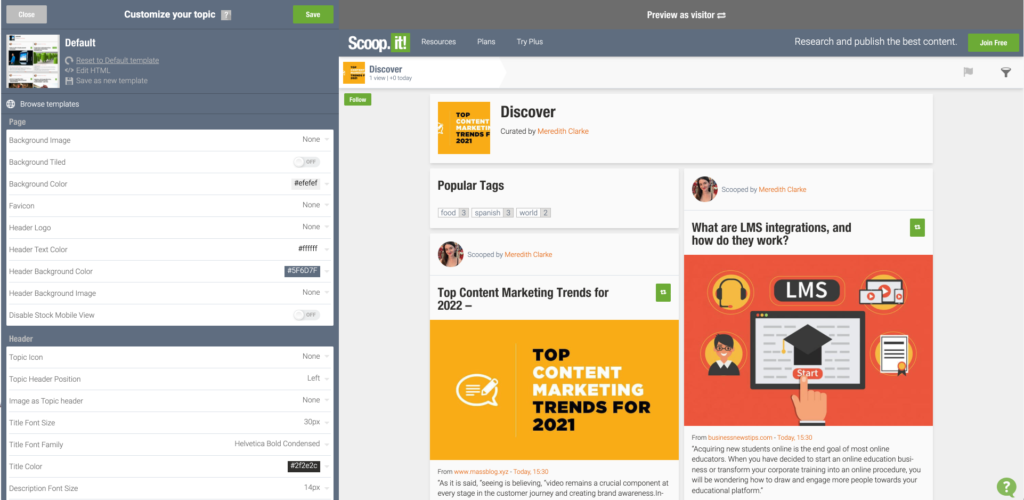
But how can you check if a link is nofollow or dofollow? It’s simple. Right-click on the web page and select “View Page Source” or “Inspect” (the exact option may vary depending on the browser). This action will open the HTML code of the page. Here, you can use the browser’s search function (usually Ctrl+F on Windows or Command+F on Mac) to locate your link. If you see rel=”nofollow” in the link’s HTML tag, then it is a nofollow link. If there’s no such attribute, it’s a dofollow link.
This manual check is a straightforward way to understand the nature of any link, providing clarity on its potential SEO value. While Scoop.it primarily offers nofollow links, it’s always good to verify, as platforms can change their policies over time.
How Do I Add a Backlink to Scoop.it?
A backlink is a hyperlink from one website to another. In the context of SEO, backlinks from reputable sites can significantly enhance your site’s visibility and ranking in search engine results. Now, let’s delve into how you can add a backlink to Scoop.it, a popular content curation platform.
The Steps to Get a Backlink
- Create a Scoop.it Account: First, you need to sign up for a Scoop.it account. Visit the Scoop.it website and follow the registration process.
- Start a Topic: Once your account is set up, begin by creating a new topic. This topic should align with the content you’re curating or the area you wish to focus on.
- Curate Content: Look for relevant articles, blogs, or resources you want to share. Scoop.it provides a content suggestion tool to help you find pertinent content, but you can also manually add links you find elsewhere.
- Add Your Backlink: When you scoop (curate) an article or a piece of content, you have the opportunity to add your commentary. This is where you can include your backlink. Ideally, this should be done in a contextually relevant manner, adding value to the content you’re curating.
- Use Bookmarklet for Convenience: Scoop.it offers a ‘Bookmarklet’ tool which you can add to your browser’s bookmarks bar. This tool allows you to scoop content directly from the web with just a click, making the process of adding backlinks quicker and more efficient.
- Review and Edit Your Scoops: After scooping content, you can edit and rearrange your posts. Ensure your backlink fits naturally within your commentary and adds to the discussion.
- Publish and Share: Once you’re satisfied with your scoop, publish it. You can also share your scoops on social media or integrate them into your website or blog for broader reach.
- Regularly Update Your Topic: To maintain the relevance and effectiveness of your backlinks, keep your Scoop.it topic updated with fresh content. This consistent activity can also increase the chances of your backlink being noticed and valued by your audience.
Adding a backlink to Scoop.it is a straightforward process. Just remember, the key is to provide valuable, contextually relevant content that enhances the user experience while subtly incorporating your backlink.
Best Practices for Posting on Scoop.it
Posting on Scoop.it, like any content curation platform, requires a strategic approach to maximize effectiveness. Here are some best practices specifically tailored for Scoop.it users:
The Do’s of Posting to Scoop.it
- Focus on Quality Over Quantity: Always prioritize the quality of the content you share. It should be relevant, informative, and add value to your audience.
- Be Consistent: Regularly update your topics with fresh content. Consistency keeps your audience engaged and helps establish your authority in the subject matter.
- Use Engaging Titles and Descriptions: Craft compelling titles and descriptions for your scoops. This not only attracts attention but also provides context to the curated content.
- Engage with the Community: Scoop.it is also a community. Engage with other users by commenting on their scoops and sharing valuable content from others.
- Integrate Keywords: Incorporate relevant keywords in your titles and descriptions to improve the SEO value of your scoops.
- Utilize Scoop.it’s Tools: Make the most of the platform’s features like the Bookmarklet for easy content curation and the content suggestion tool for discovering relevant articles.
The Don’ts of Posting to Scoop.it
- Don’t Spam: Avoid overloading your audience with too much content at once. Also, refrain from excessive self-promotion.
- Avoid Irrelevant Content: Stay on topic. Posting content that doesn’t align with your audience’s interests can lead to disengagement.
- Don’t Ignore Visuals: Visuals are crucial in digital content. Ensure that the content you scoop has appealing and relevant images.
- Don’t Neglect Your Profile: Your Scoop.it profile should be complete and professional, as it reflects your personal or brand identity.
- Avoid Misleading Titles: Your titles and descriptions should accurately reflect the content of the article you’re scooping.
By following these do’s and don’ts, you can effectively leverage Scoop.it for content curation and community engagement. Remember, the key is to add value to your audience while establishing yourself as a knowledgeable curator in your chosen niche.
Does AmpiFire Submit to Scoop.it?
AmpiFire, known for its comprehensive content distribution and advertising capabilities, does indeed facilitate submissions to Scoop.it. This feature is part of its broader strategy to help users amplify their online presence.

Here’s how AmpiFire engages with Scoop.it and an overview of its operational framework:
- Automated Content Submission: AmpiFire streamlines the process of content distribution. When you create content within the AmpiFire platform, it automatically submits this content to various sites like Business Insider. This automation saves time and effort, especially for users looking to spread their digital footprint across multiple platforms.
- Content Amplification: The primary goal of AmpiFire is to amplify your content’s reach. By submitting your content to various sites, AmpiFire leverages these sites’ good domain authority to enhance your content’s visibility and traffic.
- Diverse Content Formats: AmpiFire supports various content formats – from articles and blog posts to audio and video content. This versatility ensures that your content is not only distributed but also tailored to suit the format preferences of different platforms.
- Targeted Distribution: AmpiFire doesn’t just distribute content randomly. It targets platforms that are most relevant to your content’s subject matter. This helps to increase the chances of engagement and visibility.
While AmpiFire doesn’t submit to Scoop.it; it strategically positions your content for maximum impact via other sites. This approach aligns well with the needs of content marketers and business owners looking to enhance their digital presence and SEO effectiveness.
Get organic results with distribution done-for-you.
Discover AmpiFire and get your press releases be seen on Google News, YouTube, SlideShare, Apple Podcasts and many more…
Click Here To Learn More
Now that you’re armed with the knowledge about Scoop.it and tools like AmpiFire, it’s time to take action. Are you ready to explore the vast potential of Scoop.it and see how it can transform your content strategy? How about starting your curated content today?
Frequently Asked Questions (FAQ)
Yes, Scoop.it is a significant asset for SEO, thanks to its high domain authority of 92 and content curation capabilities. While it’s not a magic bullet, it provides an avenue to publish relevant, quality content, which is a key factor in SEO strategy.
Scoop.it links are primarily nofollow, meaning they don’t directly pass SEO benefits like dofollow links do. However, they still offer value in terms of traffic and visibility, especially given Scoop.it’s high domain authority.
Adding a backlink on Scoop.it is straightforward and similar to other content curation platforms. The key difference lies in its user-friendly interface and the quality of its audience, which is geared towards professionals and educators.
While AmpiFire is efficient for automated content distribution, platforms like Buffer or Hootsuite can offer more control over social media posting, and tools like SEMrush or Ahrefs provide deeper SEO analytics. It’s about choosing the right tool for your specific needs.
To make your content stand out on Scoop.it, focus on quality and relevance. Engaging titles, compelling descriptions, and consistent updates are key. Remember, it’s not just about being seen; it’s about being remembered.
