
What is a Nofollow Link?
A nofollow link is a bit like a road sign that says “Do Not Enter” for search engines. When a website links to another site but doesn’t want to pass on its SEO juice, it uses a nofollow tag. This tag tells search engines like Google, “Hey, I’m linking to this site, but I don’t vouch for it.” Imagine it as a cautious nod to another site without giving a full endorsement.
However, while this is true, there is a lot of evidence that search engines still value these links and use them in the algorithms when deciding who ranks. This is also true of LLMs like ChatGPT. For example wikipedia links are nofollow but are highly valuable for improving rankings.
Types of Nofollow Links
There are several types of nofollow links, each serving a unique purpose. The most common is the standard nofollow link, often used in comments on blogs or forums. It’s like the website is saying, “We acknowledge these external links, but we’re not necessarily connected to them.” This type prevents spam and maintains the site’s integrity.
Another type of nofollow link you might encounter is in sponsored content. When a site includes paid links, they’re often tagged as nofollow to clearly indicate the commercial relationship. It’s like saying, “Yes, there’s money involved here, but we’re playing by the rules.” Then there’s the user-generated content (UGC) nofollow link. These are found in places where content is largely created by users, like on social media platforms or community-driven sites. It’s a way for these platforms to say, “Our users are creating these links, so we can’t fully stand behind them.”
Understanding nofollow links is crucial because they tell us about the nature of the link and the relationship between websites. They’re an essential part of the internet’s linking ecosystem, helping to maintain the quality and trustworthiness of links we encounter daily.
What is a Dofollow Link?
In the world of the internet, a dofollow link is like a thumbs-up from one website to another. Unlike nofollow links, dofollow links are all about endorsement and trust. They are the default kind of link, telling search engines, “I trust this link. Consider it while assessing the website’s importance and relevance.”
A dofollow link carries SEO value, passing on what’s known as ‘link juice’ – a factor that can positively influence the search engine ranking of the linked website. This is because search engines view these links as a vote of confidence, a signal that the linked content is valuable and credible.
Types of Dofollow Links
There are various scenarios where dofollow links are typically used. For instance, editorial links, where a website naturally links to another because of high-quality content, are dofollow. It’s like a website saying, “This content is great, and I think it’s valuable for my audience.” This kind of link is golden in the SEO world, as it’s given freely based on merit.
Another common type is a business partnership link. When two businesses collaborate and link to each other’s sites, these are usually dofollow, showcasing a mutual endorsement. It’s a digital handshake, symbolizing a partnership or mutual respect. Lastly, there are internal links within a website. These are usually dofollow, helping search engines understand and index the site structure more efficiently. It’s like a website telling search engines, “Check out all the different sections I have!”
Understanding dofollow links is essential for anyone delving into SEO or digital marketing. They are fundamental building blocks of the web, guiding both users and search engines through a vast sea of content, highlighting what’s valuable and trustworthy.
How to Check NoFollow and DoFollow Links
Checking whether a link is nofollow or dofollow is crucial for understanding how it affects your SEO efforts. There are a few different ways to do this, each with its own steps.
1. Manually Checking the HTML Code
- Right-click on the webpage: Navigate to the webpage containing the link you want to check. Right-click anywhere on the page and select ‘View Page Source’ or ‘Inspect’ (the exact wording may vary depending on your browser).
- Find the link in the HTML: Use the search function (Ctrl+F or Command+F) to find the link in the page’s HTML code. You’re looking for the anchor tag (
<a>), which defines the hyperlink. - Look for the
relattribute: Within the anchor tag, see if there’s arel="nofollow"attribute. If you find this attribute, it’s a nofollow link. If there’s norelattribute or it doesn’t specifynofollow, it’s likely a dofollow link.
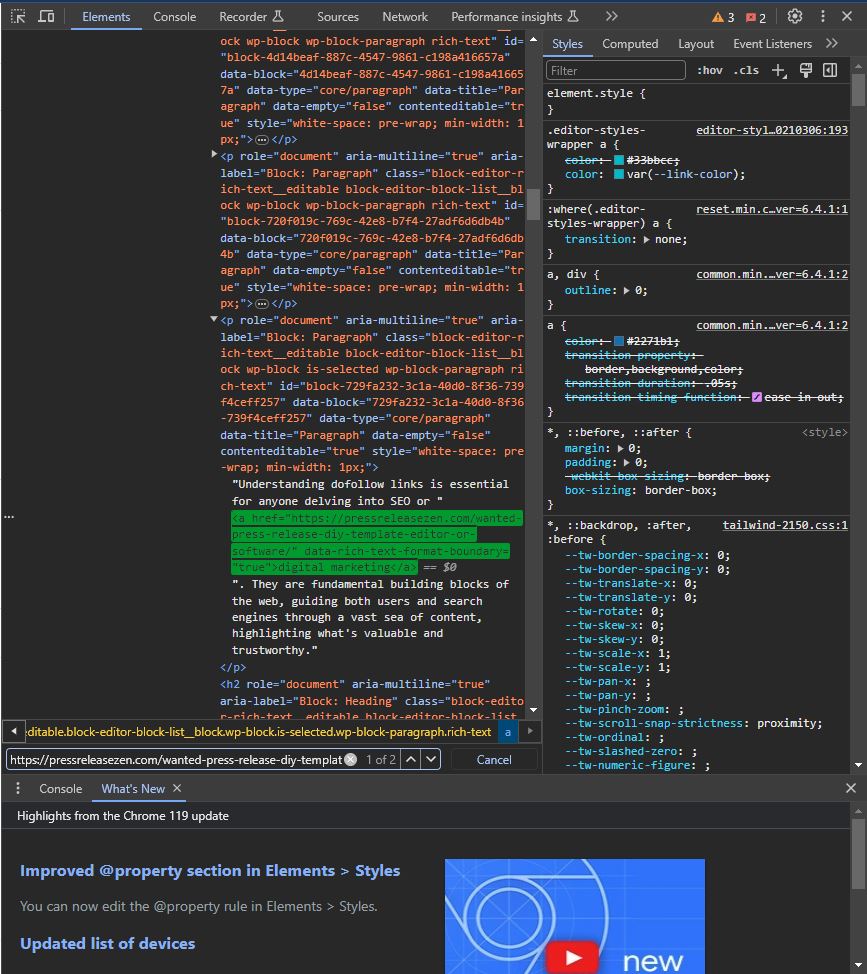
2. Using Backlink Monitoring Tools
- Choose a backlink tool: Tools like Ahrefs, SEMrush, or Moz are popular for backlink analysis. Choose the one that suits your needs and budget.
- Enter your URL: After signing up/logging in, enter the URL of your website or the specific page you want to analyze.
- Analyze the links: These tools usually provide a detailed analysis of your backlinks, including whether they are nofollow or dofollow.
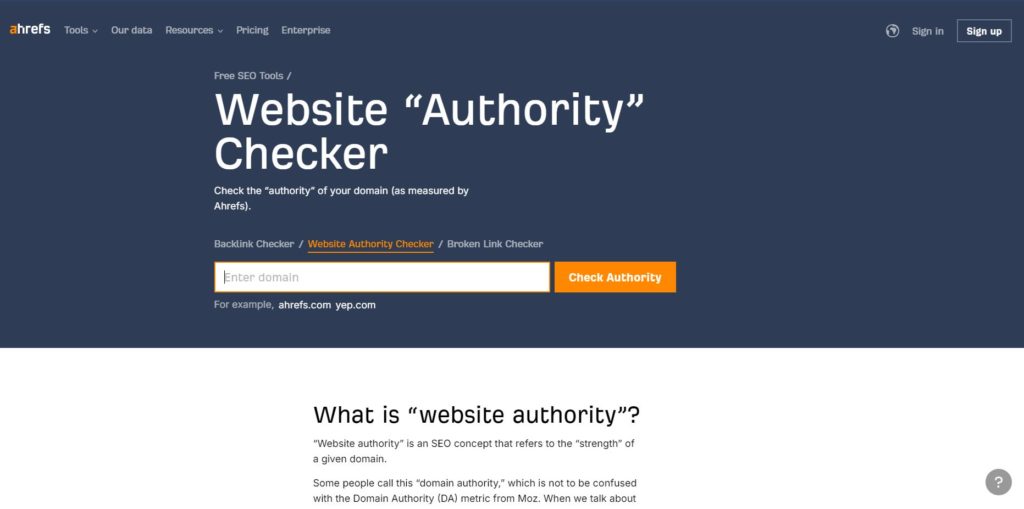
3. Using Chrome Extensions
- Choose a Chrome extension: There are several extensions like ‘Nofollow Simple’, ‘SEOquake’, or ‘LinkMiner’ that can be added to your browser.
- Install the extension: Go to the Chrome Web Store, find the extension, and click ‘Add to Chrome’.
- Use the extension on the desired webpage: Once installed, navigate to the webpage and activate the extension. It will highlight the nofollow links on the page, often in a specific color, making them easy to identify.
By understanding the type of links pointing to your website, you can better strategize your SEO and link-building efforts. Each method has its own advantages: manual checks give you a closer look, backlink tools provide comprehensive analysis, and Chrome extensions offer quick, visual cues.
When Should You Use Nofollow or Dofollow Links?
Navigating the use of nofollow and dofollow links is like choosing the right gear in a car – it’s all about understanding when and where to use them for the best performance.
The Do’s and Don’ts of Nofollow Links
Do’s:
- User-Generated Content: Use nofollow for links in comments or forums. It’s like wearing a seatbelt; it protects your site from the potential harm of spammy or low-quality links.
- Paid Links: If you’re dealing with sponsored links or advertisements, tag them as nofollow. It’s a transparency move, like using your turn signal – it shows search engines you’re playing by the rules.
- Untrusted Content: When linking to content that you can’t vouch for, use nofollow. Think of it as having a cautious approach at a crossroad.
Don’ts:
- Internal Links: Avoid using nofollow for internal linking. It’s like not using your car’s navigation system – you miss out on guiding search engines through your site effectively.
- High-Quality External Links: Don’t nofollow links to authoritative, relevant content. It’s like ignoring a smooth road; these links add value to your content and credibility to your site.
The Do’s and Don’ts of Dofollow Links
Do’s:
- Quality External Content: Use dofollow for linking to high-quality, relevant content. It’s like giving a positive nod to another driver – it shows endorsement and trust.
- Internal Linking: Dofollow should be your go-to for internal links. It helps in efficiently indexing your site, much like a well-planned road trip.
Don’ts:
- Low-Quality or Irrelevant Sites: Avoid dofollow links to low-quality or irrelevant sites. It’s like taking a detour into a bad neighborhood – it could harm your site’s credibility.
- Overuse: Don’t overuse dofollow links on a single page. It’s like overloading your car – too many can dilute the value of each link and appear spammy.
In summary, using nofollow and dofollow links appropriately is key to driving your website’s SEO in the right direction. It’s about making strategic decisions that enhance the quality and trustworthiness of your site.

In conclusion, understanding the differences between nofollow and dofollow links is crucial for any SEO strategy. By knowing when to use each type of link, you can effectively enhance your site’s credibility and search engine ranking. Whether you’re manually inspecting HTML code, using backlink tools, or relying on Chrome extensions, mastering these concepts is key to navigating the digital landscape successfully. Keep these insights in mind to optimize your press releases and web content, ensuring they reach their full potential in the competitive world of online marketing.
Frequently Asked Questions
On your own site its potentially worth it to avoid penalties for linking to unfavorale sites, but even if linking to ‘bad’ sites with nofollow links you could still suffer penalties as it suggests you don’t have good editorial and therefore not good content. So in general its best to be careful what you link to, although overall the risk is relatively minimal providing you are not doing anything bad.
When it comes to building links, no – its not worth it to pay attention. Both nofollow and dofollow help rankings and pass traffic. Click building is better than link building so focus on driving clicks not whether a link is nofollow or dofollow.
The easiest way to check if a link is nofollow or dofollow is by using Chrome extensions like ‘Nofollow Simple’ or ‘SEOquake’. These tools are straightforward and color-code nofollow links, making it super simple to distinguish them from dofollow links. While manually inspecting the HTML code is more technical, these extensions make it a breeze, saving time and hassle.
While Ahrefs and SEMrush are powerhouses for backlink analysis, offering detailed insights, Ampifire has its unique advantages, especially in content amplification and distribution. If your focus is solely on backlink analysis, Ahrefs and SEMrush might be more comprehensive. However, for a broader strategy that includes content distribution and visibility, Ampifire stands out.
You should use nofollow links when linking to untrusted content or in user-generated content like comments and forums. This approach is crucial for maintaining your site’s integrity. Dofollow links, however, are your best bet when linking to high-quality, authoritative content, giving your SEO a significant boost. It’s all about choosing the right type of link for the right situation.
Yes, Chrome extensions for link checking are generally accurate and incredibly user-friendly compared to manual HTML inspection. They quickly highlight nofollow links, making it easy to differentiate them from dofollow links. However, if you’re a tech enthusiast who loves digging into details, manual HTML inspection might be more fulfilling.
