
Is Medium Good for SEO?
Medium, launched in 2012, stands as a robust platform where stories, ideas, and perspectives converge. It’s not just a space for writers; it’s a community that values quality content, and this ethos resonates with its diverse readership. The site’s domain authority is stellar, an indicator that content hosted here is taken seriously by search engines.
| Website: | Medium.com |
| Founded: | 2012 |
| Type of Platform: | Online Publishing |
| Key Features: | – User-friendly interface – Ability to create and publish articles – Ability to follow other users and publications – Ability to highlight and respond to articles – Ability to monetize content through the Medium Partner Program |
| Content Types: | Articles, Stories, Guides |
| Popular Content: | News, Opinion Pieces, Personal Essays, and How-to Guides |
| Target Audience: | Individuals interested in reading and writing high-quality, thought-provoking content on a variety of topics. |
| Domain Authority: | 96/100 |
When it comes to SEO, relevance and authority are the game’s name. Medium ticks these boxes with its high domain authority. It’s recognized by search engines as a credible source, and therefore, content on Medium often ranks well, which is crucial for visibility. This visibility becomes a pathway for directing traffic, not just to your Medium articles but potentially to your main website as well.
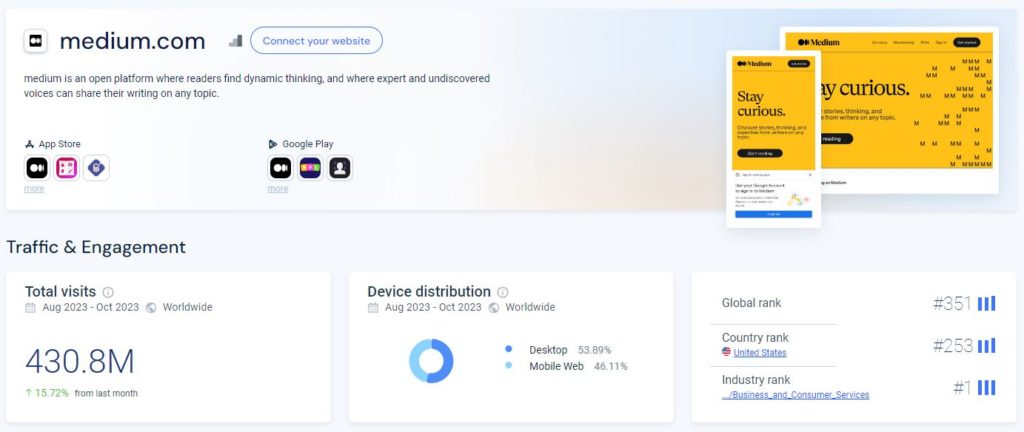
It’s not just about being seen; it’s about engagement. Medium’s community is engaged and interactive, often leading to content being shared across other platforms, which indirectly boosts SEO through what’s known as social signals. These signals can indicate to search engines that your content is not just relevant, but also endorsed by the public, a factor that can improve rankings.
Therefore, integrating Medium into your SEO strategy could be a wise move. Not only does it provide a high-authority outlet for your content, but it also engages a community that could amplify your message far beyond the Medium ecosystem.
Are Medium Links Nofollow or Dofollow?
Medium, by default, applies the ‘nofollow‘ attribute to links in stories. In the world of SEO, the terms ‘Nofollow’ and ‘Dofollow’ are quite significant. ‘Dofollow’ links are the kind that pass on authority, or ‘link juice,’ from one site to another, signaling to search engines that the link is a vote of confidence for the linked content. ‘Nofollow’ links, on the other hand, tell search engines not to follow the link or pass on any authority.
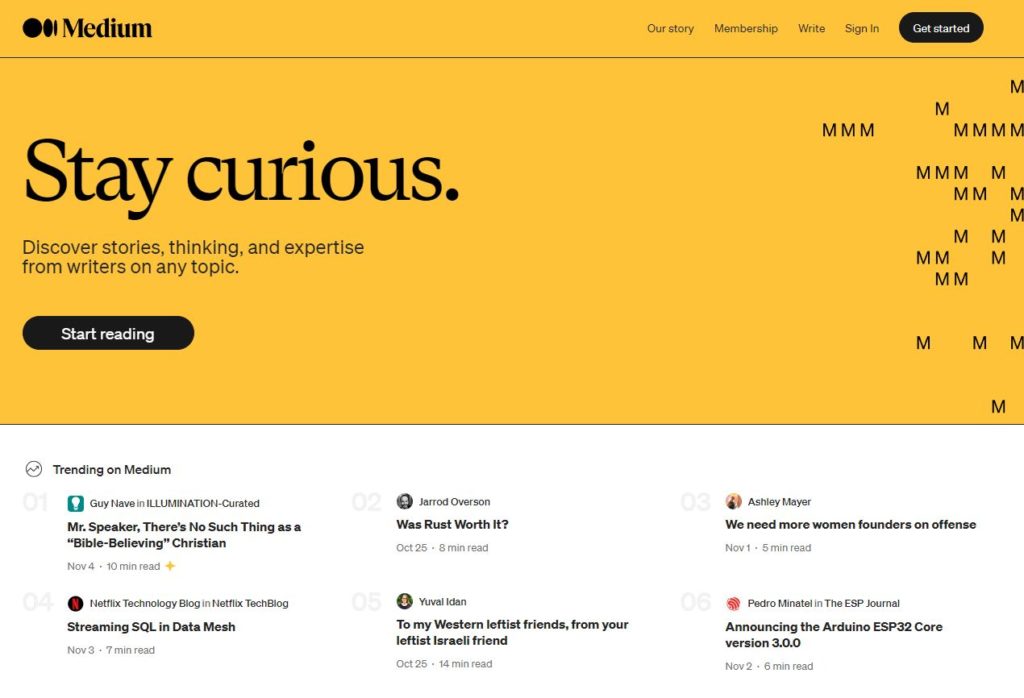
As we saw earlier, most links on Medium are “Nofollow.” This means that while the links you post on Medium may generate traffic, they do not pass on SEO benefits from Medium’s high-authority domain to your site directly. It’s a measure to maintain the platform’s integrity, preventing spammy content and ensuring that users are linking for the right reasons. So, while Medium might not offer ‘Dofollow’ links, don’t discount the platform’s value. The traffic and visibility that come from a well-crafted piece can be just as valuable, if not more so, than the SEO benefits of “Dofollow” links.
How Do I Add a Backlink to Medium?
A backlink is essentially a digital nod from one website to another – a clickable link that directs readers from one site to the content on another. It’s a core element of online navigation and a pillar of SEO strategy.
The Steps to Adding a Backlink
- Craft Your Content: Begin by writing your Medium article. Make it engaging, informative, and valuable. Content quality always comes first.
- Identify the Anchor: Decide on the word or phrase that will serve as the anchor for your backlink. This should be relevant to the content you’re linking to.
- Insert Your Link: Highlight the chosen anchor text, click the ‘link’ icon in the editor toolbar, or use the shortcut Ctrl+K (Cmd+K on Mac). A dialog box will appear.
- Enter the URL: In the dialog box, paste the URL you want to link to. Ensure it’s correct; a broken link is a lost opportunity.
- Finalize the Link: Click ‘Enter’ to embed the hyperlink in your anchor text. The text will now appear underlined, indicating a live link.
- Review and Revise: After placing your link, click on it to ensure it leads to the intended page. Always double-check; a misdirected link can frustrate readers.
You can also build links through the creation of a canonical backlink. To add a canonical link to Medium, follow these steps:
- Log in to you Medium Account.
- Click on the “Stories” icon in the left sidebar menu to pull up your stories page. Then, click “Import Story.”
- Paste the URL of your existing blog post or web article into the field.
- Click the “Import” button, then click the “See Your Story” button.
- Make any formatting edits as needed. Once you’re finished and happy with the content, click the “Publish” button.
- Add any tags to your story. This will help readers understand what your content is about and if it aligns with their interests.
- Finally, click the “Publish Now” button to make the story live on Medium.
Remember, while Medium makes adding a backlink straightforward, the strategy behind its placement is not to be overlooked. The anchor text should seamlessly integrate into your content, adding value rather than disrupting the reader’s experience. And there you have it: backlinks on Medium, a simple yet effective way to cross-pollinate ideas and audiences in the digital ecosystem.
Best Practices for Posting on Medium
To stand out on sites like Medium, Dailymotion, or Flickr, there’s a blend of art and science involved. Let’s dig into the best practices that can elevate your posts.
Craft a Headline That Hooks: Your title is your first impression. Make it intriguing, clear, and compelling. Think of what grips you when you scroll – your headline should do the same for others.
Engage With a Strong Opener: The opening paragraph should grab attention and persuade the reader to stick around. Start with a bold statement, a fascinating fact, or a question that pokes at the reader’s curiosity.
Use Eye-Catching Images: A picture speaks a thousand words. Include relevant, high-quality images to break text and illustrate your points.
Write With Clarity: Keep it simple. Use language that’s easy to understand, avoiding jargon unless your target audience expects it.
Embrace Your Unique Voice: Authenticity wins on Medium. Write as you speak to connect with your readers on a personal level.
Break It Down: Use subheadings, bullet points, and short paragraphs. Make your content skimmable for readers who are often on the go.
Stay on Topic: Ensure your content delivers on what your headline and opener promise. Rambling or deviating can lose your reader’s trust.
End With a Bang: Your conclusion should be as strong as your intro. Sum up your key points, leave the reader with something to ponder, or call them to action.
The Do’s and Don’ts of Posting on Medium
Do:
- Interact with other writers and readers. Engagement breeds engagement.
- Proofread your work. Spelling and grammar matter.
- Be consistent. Regular posting can help build a following.
- Consider sending your stories to Publications within your niche. More publications will result in more followers, which mean more eyeballs on your content. Most publications accept up to 1 link placement, but you have to make sure to follow any and all submission guidelines
Don’t:
- Plagiarize. Originality is non-negotiable.
- Spam. Over-promotion is frowned upon and can lead to diminished reach.
- Ignore feedback. Constructive criticism can be a goldmine for improvement.
Most importantly, remember that Medium is a community. Your goal is not just to post content but to contribute value and build relationships. Those who give to the platform, in terms of quality content and genuine interaction, often see the best returns in their engagement and following.
Does AmpiFire Submit to Medium?
AmpiFire is an amplification platform that aims to spread your content across various online channels. When it comes to Medium, AmpiFire can indeed distribute content to this platform, integrating your presence across multiple sites to increase visibility.

Here’s how AmpiFire helps your content:
- Content Creation: AmpiFire crafts content tailored to your brand and message, ensuring it’s optimized for Medium’s audience and formatting standards.
- Strategic Distribution: The platform then takes this content and strategically places it on Medium, aiming to capture the attention of the platform’s vast, engaged user base.
- Multichannel Expansion: Besides Medium, AmpiFire also distributes content to other high-authority platforms, creating a web of backlinks and touchpoints that can improve overall online presence and SEO.
- Tracking and Reporting: After submission, AmpiFire provides detailed reports on the performance of your content, giving you insights into reach and engagement.
In essence, AmpiFire functions as a conduit, channeling your content to Medium and beyond, with the goal of boosting your digital footprint. By handling the creation, distribution, and tracking, it simplifies the content promotion process, allowing you to focus on other aspects of your business while it works to enhance your online reach.
Experience distribution done-for-you leading to organic results!
Discover AmpiFire and get your press releases be seen on Google News, YouTube, SlideShare, Apple Podcasts and many more…
Click Here To Learn More
Now, isn’t it time to amplify your digital content strategy? Could leveraging Medium, with the right approach, be the game-changer for your online presence?
Frequently Asked Questions
Absolutely, Medium’s high domain authority means it’s recognized as a credible source by search engines, which can significantly enhance your content’s visibility. It’s a bustling hub where engaging content can generate traffic that may lead to your site.
Yes, all links on Medium carry a ‘nofollow’ attribute by default, signaling search engines not to pass authority to your website. However, these links can still drive valuable traffic and extend your content’s reach.
Embedding a backlink is straightforward: write your piece, highlight the text you wish to turn into a link, click the ‘link’ icon, paste your URL, and you’re set. It’s a simple yet effective way to guide readers to your site.
AmpiFire streamlines the process by not only posting to Medium but also to other high-authority sites, creating a broad network that boosts your digital presence. It’s a comprehensive tool that handles content creation, distribution, and analytics.
While AmpiFire does distribute content to Medium, SEO benefits from ‘dofollow’ links are not direct since Medium uses ‘nofollow’ tags. However, the platform’s distribution breadth can improve your online visibility and indirectly boost SEO through increased traffic and brand recognition.
Medium excels due to its high engagement levels and domain authority. While platforms like LinkedIn are great for B2B connections and WordPress for full customization, Medium’s storytelling and community interaction are unmatched for broad-based content dissemination.
Engage readers with a gripping headline, an intriguing opener, and valuable content. Consistently interact with the community, and use relevant, high-quality images. Medium rewards quality and authenticity, so be sure to bring your A-game.
