
Is Flickr Good for SEO?
Flickr emerged as an intriguing corner of the web, established in 2004 as a platform for photographers and visual storytellers to showcase their work. It’s a vibrant community, a melting pot of creativity where stunning visuals take center stage. The type of content that gains traction here often carries a unique perspective, catching the eyes of various audience segments, from amateur photographers to professional artists.
| Website: | Flickr.com |
| Founded: | 2004 |
| Type of Platform: | Photo and Video Hosting |
| Key Features: | Unlimited storage, photo editing tools, privacy settings, groups, galleries, tags, and comments |
| Content Types: | Photos, Videos |
| Popular Content: | Photography, art, and design |
| Target Audience: | Photographers, artists, designers, and creative professionals |
| Domain Authority: | 92/100 |
Most importantly, Flickr holds a significant domain authority, making it a potential ally in the SEO battlefield. But what is SEO? Simply put, SEO, or Search Engine Optimization, is the practice of increasing both the quality and quantity of website traffic through organic search engine results. It’s a critical factor for enhancing visibility and climbing the ranks in search engine results pages (SERPs).
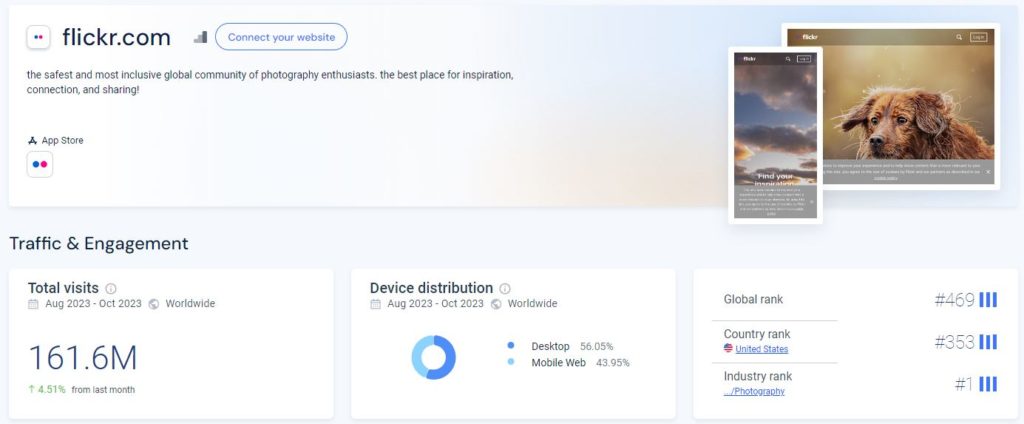
Therefore, leveraging Flickr can be a smart move for SEO because search engines value backlinks from high-authority websites. They’re like votes of confidence, signaling to search engines that others vouch for your content. And with Flickr’s robust domain authority, links from this platform could be advantageous, as long as they’re implemented wisely and adhere to best SEO practices.
Are Flickr Links Nofollow or Dofollow?
Flickr links are predominantly marked as “Nofollow.” When diving into the world of SEO, terms like “Nofollow” and “Dofollow” are thrown around quite a bit, and they play a crucial role in link-building strategies. In essence, “Dofollow” links are those that allow search engines to follow them and pass on link equity to your site, which can boost your ranking. On the flip side, “Nofollow” links include a tag that tells search engines to ignore the link in terms of passing on any SEO juice.
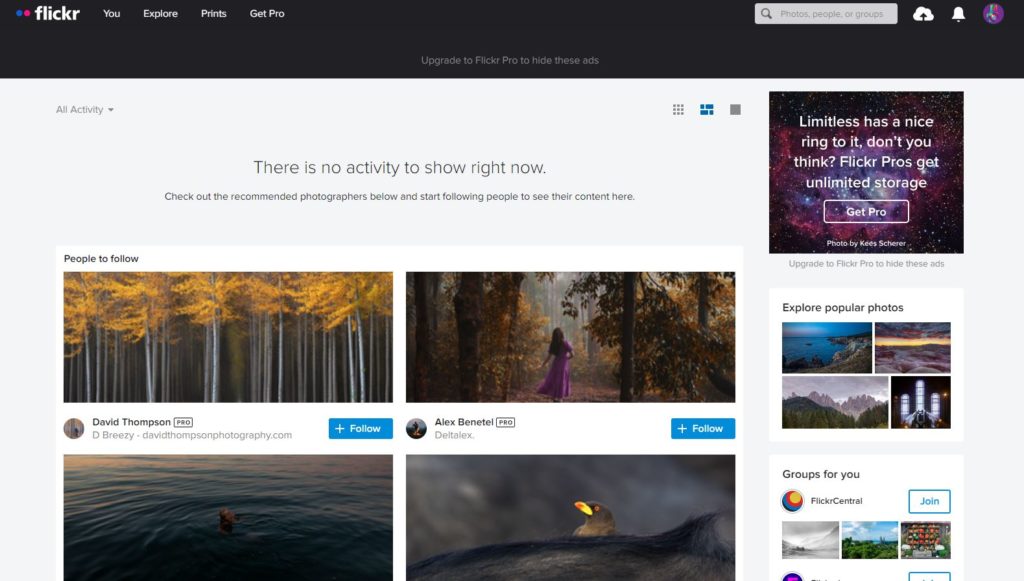
So, what about Flickr links? Since most Flickr links are marked as “Nofollow”, they won’t directly influence your rankings in search engine results. However, don’t let this discourage you. Nofollow” links are still valuable for SEO as they can lead to increased traffic and indirectly contribute to your site’s authority if they lead to further sharing and “Dofollow” links from other sources.
How Do I Add a Backlink to Flickr?
A backlink, to put it simply, is a link from one website to another. They are the digital equivalent of a thumbs-up from one site to another, and in the realm of SEO, they’re like gold dust. Now, let’s get down to the nitty-gritty of adding a backlink to Flickr, step by step:
Adding a Backlink to a Post on Flickr
- Create or Sign In: Start by creating a Flickr account if you don’t have one, or sign in if you do.
- Upload With Intent: Choose a high-quality image that’s relevant to the content you’re linking to. Upload it to Flickr.
- Craft a Compelling Description: When you upload the image, you’ll have a chance to add a description. This is where your backlink will live. Make sure your description is engaging and relevant to the image and the link.
- Insert Your Link: Include the URL you want to link back to in the description. Ensure it fits naturally within the text.
- Tag Wisely: Use relevant tags on your image to increase its visibility. The more accurate and popular the tags, the better the chances of your image being found.
- Engage With the Community: Flickr is community-driven, so don’t just post and ghost. Engage with others, comment on photos, and become an active member. This can lead to more views of your images and descriptions, thereby more potential backlink clicks.
- Monitor Your Image: Keep an eye on the image’s comments and views. Engagement can give you insights into how well your backlink might perform.
You can also use other strategies to boost your mileage with Flickr.
- Using Flickr Groups: Flickr holds a wealth of groups designed around every possible category! Participate in group discussion related to your niche, or even create a group of your own.
- Boosting Your Flickr Profile: Make sure to include any important links of content you want to promote in your Flickr profile. Making it look as professional as possible will help your business feel more trustworthy!
- Flickr Pro: With the benefit of Flickr Pro, you can link directly to a shopping cart, checkout page, or pricing page from your own site. Without a Pro account, trying to commercialize your account can result in termination.
Remember, even though Flickr backlinks are “Nofollow,” they can still drive valuable traffic to your site and boost your online presence. Keep it authentic, keep it creative, and let your backlinking strategy on Flickr complement your broader SEO efforts.
Best Practices for Posting on Flickr
To maximize your presence on Flickr, YouTube, or Pinterest, adhere to a few best practices. These are the do’s and don’ts that can help your content shine on this visual platform.
The Do’s and Don’ts of Posting to Flickr
Do:
- Quality Over Quantity: Upload high-resolution images only. Quality trumps quantity every time, capturing more attention and potentially leading to more engagement.
- Mind the Tags: Tag your images with relevant keywords. This makes them easier to find and can connect you with like-minded users.
- Tell a Story: Use the description field to tell the story behind the photo. A compelling narrative can engage viewers and encourage them to follow your link.
- Engage Actively: Comment on other users’ photos, join groups, and participate in discussions. Engagement can lead to a stronger community presence and drive traffic to your own uploads.
- Update Regularly: Consistency is key. Regular uploads keep your followers interested and can attract new ones.
Don’t:
- Spam: Don’t flood the platform with too many images at once or post irrelevant content. It can overwhelm your followers and dilute your message.
- Neglect Copyrights: Always respect copyright laws. Only post images you have the rights to and credit appropriately if required.
- Ignore Feedback: If someone takes the time to comment on your photo, engage with them. Ignoring feedback can be seen as disinterest.
- Forget Your Profile: An incomplete profile can seem unprofessional or half-hearted. Fill out all the details, making it easier for people to know who you are and what you’re about.
Remember, Flickr is not just about posting pictures; it’s about building a community around your content. By following these best practices, you can ensure that your time on Flickr is well spent and that your posts are poised for the best engagement possible.
Does AmpiFire Submit to Flickr?
To cut to the chase, AmpiFire does indeed facilitate submissions to Flickr. This tool streamlines the process, making it an efficient part of a larger content amplification strategy.

Here’s how AmpiFire engages with Flickr:
- Rapid Repurposing: AmpiFire converts your content into 6 different types, then posts it to various sites. For sites like Flickr, an infographic of your content is posted.
- Optimized Descriptions: The platform doesn’t just upload images; it ensures that each image comes with an SEO-optimized description, enhancing the visibility and relevance of your content on Flickr.
- Strategic Tagging: AmpiFire takes the guesswork out of tagging by selecting the most appropriate tags for your content, increasing its discoverability.
- Scheduled Posts: Consistency is key in any content strategy. AmpiFire schedules posts to maintain a regular presence on Flickr, keeping your audience engaged and connected.
AmpiFire operates by taking your content and turning it into a multi-channel marketing campaign. It doesn’t just stop at Flickr; it extends your reach across various platforms. In essence, AmpiFire acts as a conduit between your content and Flickr, ensuring that your visual assets are not just seen, but seen by the right eyes, at the right time, in the right way.
Earn more organic results with distribution done-for-you.
Discover AmpiFire and get your press releases be seen on Google News, YouTube, SlideShare, Apple Podcasts and many more…
Click Here To Learn More
Your voice matters to us, and we want to keep these conversations buzzing! Got an opinion on using Flickr for SEO or a burning question we haven’t touched on? Drop a comment and let’s get the dialogue rolling – who knows where our collective insights could lead! What’s your take on using visual platforms for link building?
Frequently Asked Questions
Absolutely, Flickr’s high domain authority can amplify your SEO strategies by driving traffic and increasing online visibility, though direct ranking benefits are limited due to nofollow links.
Yes, they are! Despite being nofollow, Flickr backlinks can lead to higher traffic and potential dofollow links from other sources that come across your content.
It’s straightforward – just include your URL in the image description, and you’re set. Remember, quality content and active engagement are key to success on Flickr.
Steer clear of spamming, ignoring copyright, and neglecting community interaction. Remember, engagement is just as important as the content itself.
AmpiFire does automate your Flickr posts, with strategic tagging and scheduled uploads. While there are other tools like Hootsuite and Buffer, AmpiFire’s focused content syndication approach is unique.
Flickr stands out due to its community-centric platform and high domain authority. While Instagram and Pinterest are great for engagement, Flickr’s audience might be more niche and focused, which can be beneficial for certain brands.
