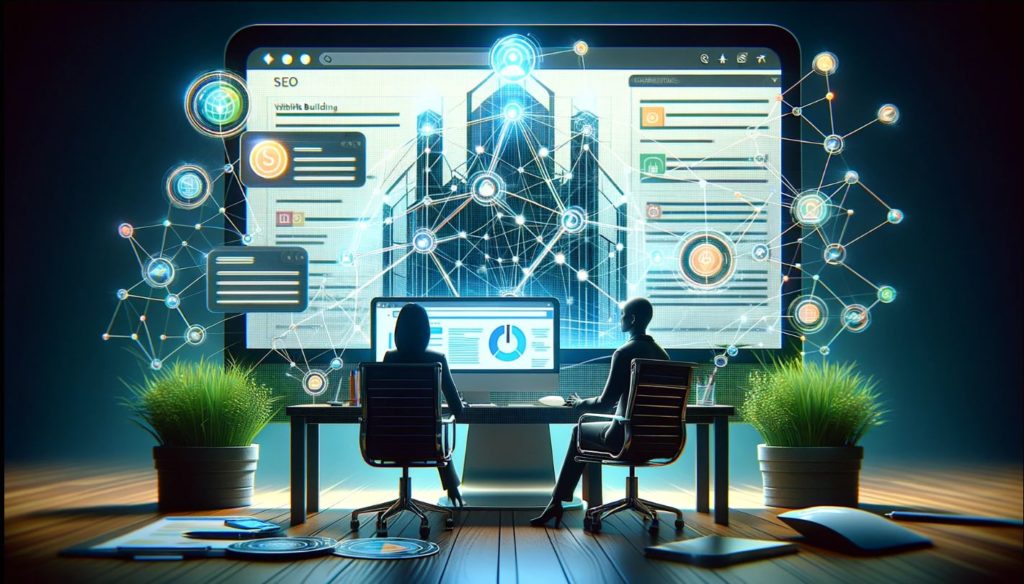
Is Jimdo Good for SEO?
When diving into the world of website building and SEO, Jimdo emerges as a noteworthy player. Founded in 2007, Jimdo is a robust website builder designed for individuals and small businesses. It’s known for its user-friendly interface, making web design accessible to those without coding skills. The platform’s key features include customizable templates, eCommerce solutions, and integrated SEO tools.
| Website: | jimdo.com |
| Founded: | 2007 |
| Type of Platform: | Website builder and hosting service |
| Key Features: | Customizable background color and images, easy website creation, drag-and-drop page editor |
| Content Types: | Websites |
| Popular Content: | Various website content including business, portfolio, blog, and online store |
| Target Audience: | Individuals, small businesses, and online stores |
| Domain Authority: | 92/100 |
Now, let’s talk SEO – Search Engine Optimization. In simple terms, SEO is the art and science of optimizing your website to rank higher in search engine results. This means more visibility, more traffic, and, ideally, more conversions or engagement. SEO involves several elements like keywords, content quality, user experience, and backlinks.
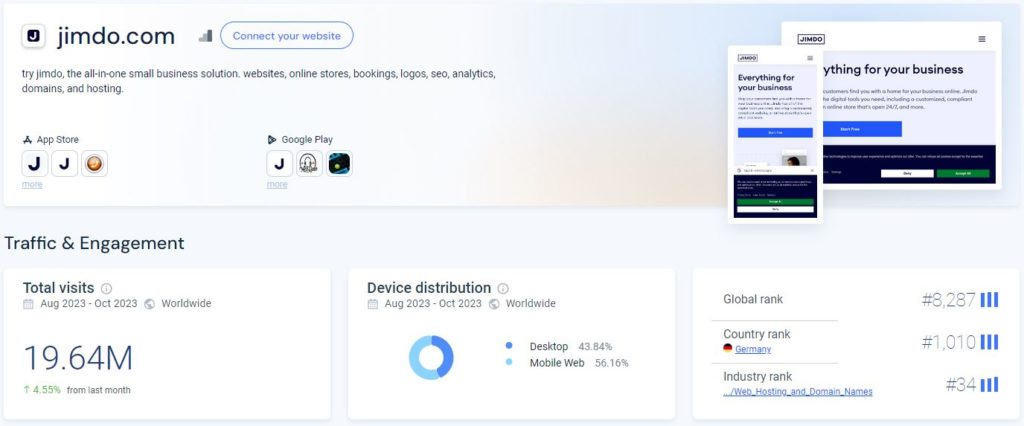
Therefore, assessing Jimdo’s effectiveness for SEO requires looking at how well it supports these elements. Its integrated SEO tools are designed to guide users in optimizing their sites. From customizing meta titles and descriptions to structuring URLs, Jimdo provides a foundation for good SEO practices. Additionally, its templates are responsive, which is crucial as search engines, like Google, prioritize mobile-friendly sites.
However, it’s crucial to remember that while Jimdo provides the tools, the effectiveness of SEO largely depends on how they are utilized. Creating engaging, high-quality content tailored to your target audience and using relevant keywords is still up to the website owner. Jimdo’s role is to provide a platform that supports these efforts, making it a viable option for those keen on improving their SEO game.
Are Jimdo Links Nofollow or Dofollow?
Normally, Jimdo links will be nofollow. Understanding the nature of backlinks on Jimdo hinges on knowing the difference between “Nofollow” and “Dofollow” links. In the SEO world, these terms are fundamental. Dofollow links are the standard type of hyperlinks. They pass along ‘link juice’ and contribute to the link receiving website’s search engine rankings. On the other hand, Nofollow links, marked with a rel=”nofollow” tag in HTML, don’t pass on link juice. They tell search engines to ignore them in terms of ranking influence.
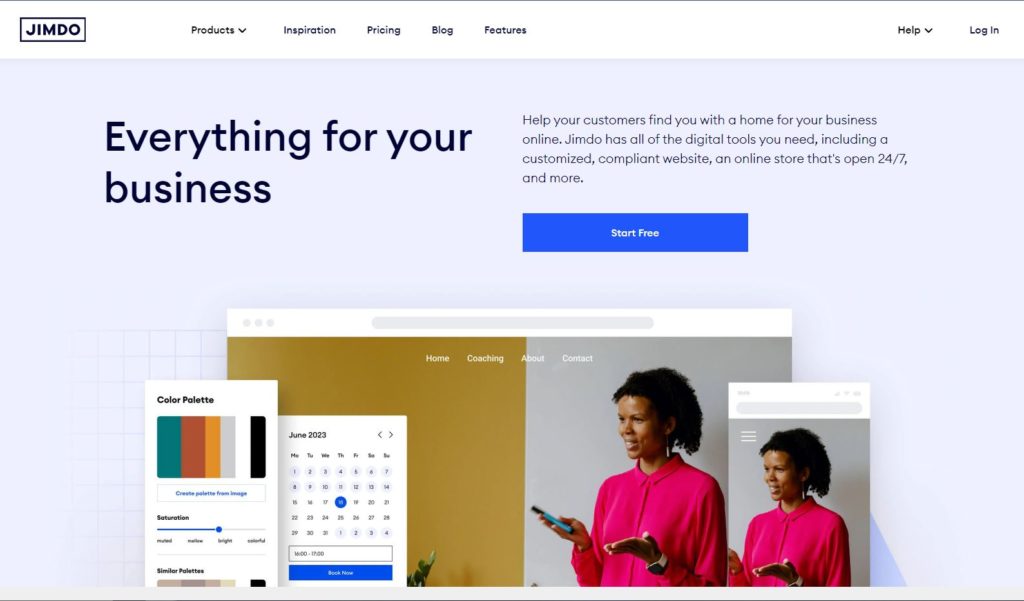
Now, addressing the core question: Are Jimdo’s backlinks Nofollow or Dofollow? Jimdo, like many website builders, typically sets external links to Nofollow by default. This approach is a safeguard against spam and ensures that linking to external sites doesn’t automatically endorse them in terms of SEO. For those creating a website on Jimdo, this means that links you add to other websites will usually carry the Nofollow attribute.
So, when dealing with Jimdo, it’s essential to remember that while it provides a user-friendly platform for website creation, the default setting for backlinks is geared more towards maintaining web integrity rather than SEO link building. However, knowing how to check the nature of these links gives you more control and understanding of your site’s SEO dynamics.
How Do I Add a Backlink to Jimdo?
Before delving into the specifics of adding backlinks on Jimdo, let’s clarify what a backlink is. In the simplest terms, a backlink is a link from one website to another. They’re like digital referrals or votes of confidence from one site to yours, playing a crucial role in SEO.
The Steps to Adding a Backlink to Jimdo
Now, if you’re looking to add a backlink on a Jimdo website, here’s a comprehensive step-by-step guide to assist you:
- Log in to Your Jimdo Account: First things first, access your Jimdo account. Navigate to the website where you want to add the backlink.
- Select the Page for the Backlink: Choose the page within your Jimdo site where you want the backlink to appear. This could be a blog post, a main page, or any other section of your site.
- Edit the Page: Once on the desired page, switch to the editing mode. Jimdo’s interface is quite intuitive, so this should be straightforward.
- Identify the Spot for the Backlink: Decide where in your content the backlink will fit naturally. It’s important for the flow of the text and user experience that the link makes sense in its context.
- Insert the Link:
- Highlight the text you want to turn into a hyperlink. This could be a phrase or a single word.
- Click on the ‘Link’ icon in the editor toolbar. It usually resembles a chain link.
- In the popup window, paste the URL you want to link to. Ensure the URL is correct to avoid any broken links.
- Choose whether to open the link in a new window or the same window. Opening in a new window is generally recommended.
- Save Your Changes: After inserting the link, preview it to make sure it directs to the correct page. Once satisfied, save your changes on the Jimdo editor.
- Publish the Page: If the page is not already live, make sure to publish it so that your backlink becomes active and visible to visitors and search engines.
Remember, the quality of the content where the backlink is placed is as important as the link itself. Ensure that your content is relevant, engaging, and adds value to your visitors. This not only enhances user experience but also bolsters the credibility of your backlinks.
Best Practices for Posting on Jimdo
Posting on Jimdo can be an effective way to establish your online presence, but it’s crucial to do it right. Here are some best practices tailored for Jimdo users:
- Prioritize Quality Content: Whether it’s a blog post, a product description, or an informational page, the content should be high-quality, engaging, and relevant to your audience. Good content keeps visitors on your site longer and can improve your search engine rankings.
- Optimize for SEO: Utilize Jimdo’s built-in SEO tools. Include relevant keywords, meta descriptions, and alt tags for images. However, avoid keyword stuffing as it can negatively impact your SEO efforts.
- Make Navigation Easy: Organize your site structure so that it’s user-friendly. Use clear, descriptive menu titles and ensure that important information is easily accessible.
- Responsive Design: With a majority of internet users accessing the web through mobile devices, ensure your site is mobile-friendly. Jimdo offers responsive design templates, so take full advantage of them.
- Regular Updates: Keep your content fresh and up-to-date. Regular updates signal to search engines that your site is active, which can help with rankings.
- Engage with Your Audience: Enable and manage comments on your blog posts. Responding to comments and queries can build a community and improve engagement on your site.
- Use High-Quality Images: Visuals are key. Use high-resolution images that are relevant to your content. Remember to optimize image sizes for faster loading times.
- Link Wisely: Add internal and external links where appropriate. This improves user experience and can contribute to SEO. Remember, as mentioned earlier, Jimdo defaults external links to nofollow.
The Do’s and Don’ts to Posting on Jimdo
Do’s:
- Ensure that your content is original and provides value to your audience.
- Keep a consistent posting schedule to maintain audience interest.
- Check for grammatical errors and typos before publishing.
- Monitor your site’s performance using analytics tools to understand your audience better.
Don’ts:
- Plagiarize or duplicate content from other sources.
- Overuse jargon or complex language unless your audience is familiar with it.
- Ignore the power of social media; integrate your social channels with your Jimdo site for broader reach.
By following these best practices, you can enhance your Jimdo site’s effectiveness, ensuring it not only looks professional but also performs well in terms of user engagement and SEO.
Does AmpiFire Submit to Jimdo?
When it comes to amplifying online content, AmpiFire stands out as a versatile tool. So, does AmpiFire submit to Jimdo? The short answer is no, AmpiFire does not submit content to Jimdo. But, AmpiFire can still be a valuable tool to your business, by leveraging its capabilities to enhance your digital marketing efforts.

How AmpiFire works:
- Content Optimization and Distribution: AmpiFire creates varied forms of content, such as articles, blog posts, and infographics. This content can be tailored to suit the style and requirements of a Jimdo website, ensuring seamless integration.
- Multi-Channel Submission: Besides submitting to Jimdo, AmpiFire distributes content across different channels, including news websites, blogs, and social media platforms. This multi-channel approach broadens the reach of your content, driving more traffic back to your Jimdo site.
- Analytics and Reporting: AmpiFire provides analytics and performance reports. This means you can track how the content distributed via AmpiFire is performing, including the traffic it drives to your Jimdo site.
In essence, AmpiFire serves as a bridge between your content and its wider distribution, taking advantage of user-friendly platforms while extending the reach of your content beyond just one website. The synergy between AmpiFire’s distribution capabilities and it extensive network of platforms can be a powerful tool in enhancing your online presence.
Get more organic results!
Discover AmpiFire and get your press releases be seen on Google News, YouTube, SlideShare, Apple Podcasts and many more…
Click Here To Learn More
Remember, the right platform for you depends on your specific needs, skills, and goals. If you’re looking to start or improve your online presence, consider these factors carefully and choose the platform that aligns best with your objectives. And if you’re curious about how to amplify your reach, exploring tools like AmpiFire could be a step in the right direction.
What do you think? Is the simplicity and SEO-friendliness of Jimdo the right fit for your project, or do you need the advanced features of platforms like WordPress?
Frequently Asked Questions
Absolutely, Jimdo is a game changer for SEO, but with a catch. It provides essential SEO tools and a user-friendly interface, which is fantastic for beginners. However, like any platform, the real magic happens when you combine Jimdo’s tools with quality content and smart SEO strategies. Compared to platforms like WordPress, which offer a plethora of SEO plugins, Jimdo’s offerings are more streamlined but still effective for basic to intermediate needs.
Jimdo links are primarily Nofollow, so they don’t directly contribute to SEO juice like Dofollow links from WordPress or Wix might. This might seem like a downside, but it actually helps maintain the integrity of your site by preventing spam. Plus, a well-placed Nofollow link on a high-traffic Jimdo page can still drive significant traffic and indirect SEO benefits.
Adding a backlink on Jimdo is incredibly straightforward. The process is less complex than on platforms like Squarespace or Drupal, making it ideal for those not too tech-savvy. You get a blend of simplicity and effectiveness, though the customization options aren’t as extensive as on some other platforms.
Yes, AmpiFire can significantly boost your Jimdo site’s reach. It distributes content across various platforms, complementing Jimdo’s features. However, it’s important to remember that the impact also depends on the quality of the content you produce. Platforms like Hootsuite or Buffer also offer content distribution, but AmpiFire’s unique multi-channel approach sets it apart.
While Jimdo is user-friendly and great for SEO basics, it may not offer the same level of customization and advanced features as platforms like WordPress or Shopify. This could be a limitation for more advanced users or those looking for highly customized website functionalities.
Jimdo offers a fantastic user experience, especially for beginners. It’s more intuitive than Drupal and less overwhelming than WordPress for newcomers. However, for those who require advanced customization and control, platforms like WordPress might be more suitable.
