
Is Vimeo Good for SEO?
Vimeo, established in 2004, stands out as a sleek platform for creative professionals and businesses looking to share high-quality videos. Unlike other video-sharing sites, it’s geared towards artists, filmmakers, and those seeking a more polished, ad-free viewing experience. Its key features include higher resolution uploads, extensive privacy options, and a community-driven environment that focuses on original, artistic content. Vimeo caters to a discerning audience that values quality over quantity, making it a unique digital space.
| Website: | vimeo.com |
| Founded: | 2004 |
| Type of Platform: | Video-sharing Platform |
| Key Features: | High-quality video hosting, customization options, privacy controls, video analytics |
| Content Types: | Videos |
| Popular Content: | Creative and artistic videos, short films, music videos, documentaries, tutorials |
| Target Audience: | Filmmakers, videographers, artists, creative professionals, businesses, and general users |
| Domain Authority: | 97/100 |
Understanding SEO (Search Engine Optimization) is crucial here. In simple terms, SEO is the art and science of making your website more visible and attractive to search engines like Google. It’s all about getting your site to pop up higher on search results pages. When your website is SEO-friendly, it’s like a magnet pulling more visitors your way.
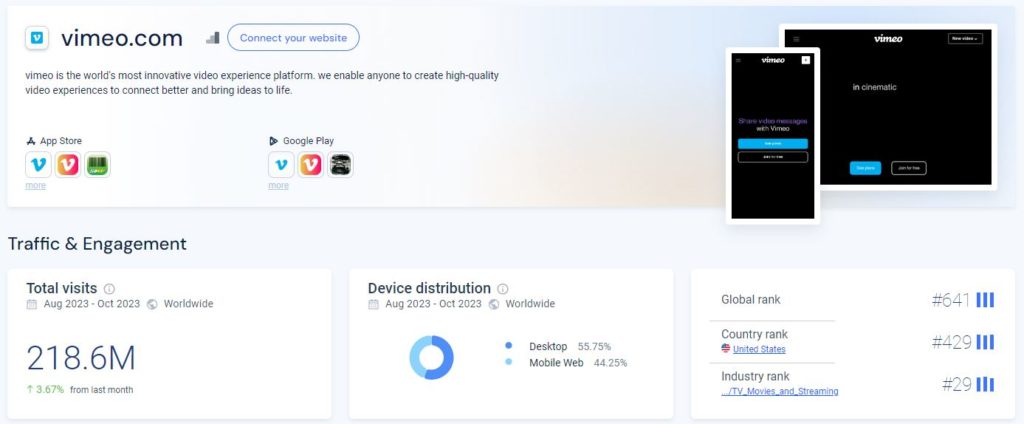
Now, you might wonder, “How does Vimeo fit into this SEO puzzle?” Vimeo’s high domain authority (DA) is a big deal. Think of DA as a score that predicts how well a website will rank on search engine result pages. Sites with higher DAs are like the popular kids in school – more likely to be noticed. Vimeo, with its strong reputation, ticks this box brilliantly.
Therefore, by associating your content with Vimeo, you’re essentially getting a nod from a platform that search engines already respect and trust. That’s a big plus for your SEO efforts. However, it’s not just about being seen with the cool crowd; there’s more to Vimeo’s SEO potential than just its high DA. Let’s delve deeper into the specifics of how Vimeo’s features can be leveraged for SEO benefits.
Are Vimeo Links Nofollow or Dofollow?
The short answer? Vimeo links are nofollow. In the SEO world, “Nofollow” and “Dofollow” links are two sides of the same coin, but they serve very different purposes. Understanding these terms is crucial. A “Dofollow” link is like a vote of confidence from one site to another, telling search engines to consider the link’s target as credible and relevant. It’s an endorsement that boosts the linked website’s authority in search engine rankings. On the flip side, a “Nofollow” link is more reserved. It links to a site without passing on any authority or SEO value. It’s like saying, “Here’s a link, but I’m not vouching for it.”
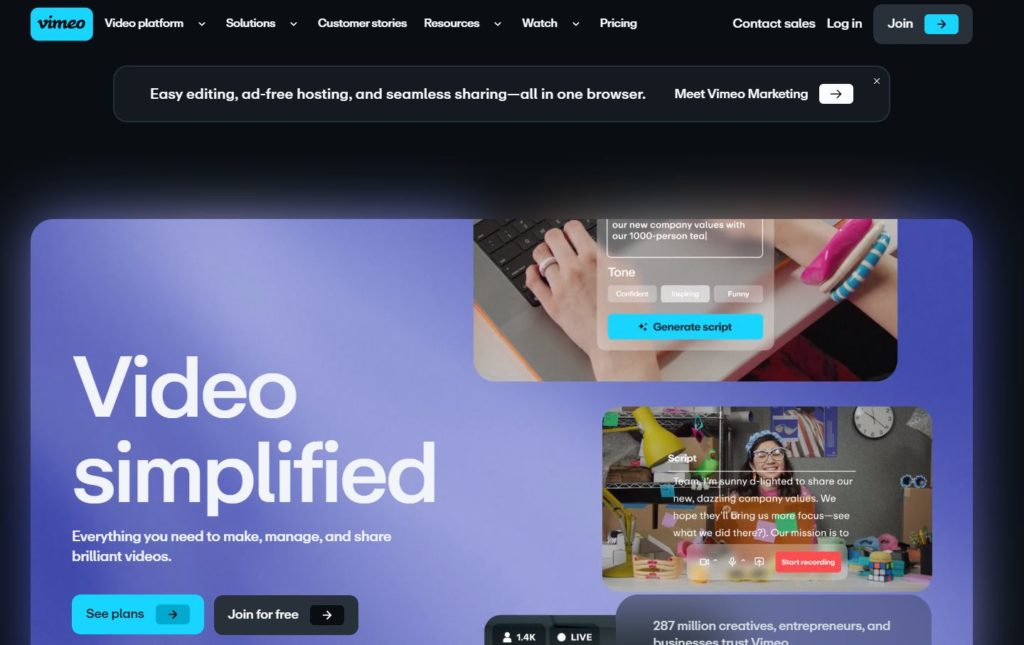
Now, let’s address the main question: Are Vimeo links Nofollow or Dofollow? Vimeo primarily uses Nofollow links. This means that while Vimeo is a respected platform with a high domain authority, links from your Vimeo content to your website don’t directly boost your website’s authority in the eyes of search engines. However, don’t underestimate the indirect benefits of these links. They can drive traffic and expose your content to a broader audience, contributing to your site’s relevance and visibility in the long run.
Most importantly, while the Nofollow attribute in Vimeo links might seem like a downside, remember that Vimeo’s strength lies in its ability to showcase high-quality, engaging content. This can indirectly enhance your SEO strategy by driving traffic and engagement, which are also critical components of a successful online presence.
How Do I Add a Backlink to Vimeo?
A backlink, in simple terms, is a link from one website to another. Picture it as a digital pointer saying, “Check this out!” When a website links to your content, that’s a backlink to you. They’re crucial for SEO because they signal to search engines that others vouch for your content, potentially boosting your site’s visibility and ranking.
The Steps to Adding a Backlink
Now, let’s dive into how you can add a backlink to Vimeo, a platform renowned for its high-quality, creative content. Here’s a step-by-step guide to make this process smooth and effective:
- Create or Log Into Your Vimeo Account: Before anything else, you need to have a Vimeo account. If you don’t have one, signing up is straightforward and free.
- Upload Your Video: Once logged in, click on the “New Video” button to upload your content. Ensure your video is engaging and relevant to your target audience, as this increases the likelihood of viewers checking out your link.
- Edit Video Details: After uploading, you’ll have the option to edit your video details. This is where you can add your backlink. Click on ‘Settings’ and then navigate to the ‘General’ tab.
- Add Your Link in the Description: In the description box, you can add text along with your desired backlink. Write a compelling description that naturally incorporates your link. For example, “For more information, visit [your website].” Ensure the URL is complete, including the http:// or https://, to make it clickable.
- Use the Title and Tags Wisely: Besides the description, make sure your video’s title and tags are relevant and keyword-rich. This doesn’t directly add a backlink but helps in making your video more discoverable, which in turn can lead viewers to your description link.
- Customize Your Video Thumbnail: A captivating thumbnail can attract more viewers, indirectly increasing the chances of your backlink being clicked.
- Share Your Video: Once everything is set, share your video on other platforms. This not only increases your video’s reach but also the visibility of your backlink.
- Monitor Engagement: Keep an eye on your video’s performance. More views can lead to more potential clicks on your backlink.
Thankfully, Vimeo offers a plethora of ways to include your backlink on the sites. Below is a list of different methods you can use! Most of these can be found in the Interaction Tools in your video settings.
- Contact Forms: These handy forms will allow users to submit their contact info! It can be set up to appear at any point throughout the video.
- Cards: Cards are great way to add in-video links. These are similar to traditional notifications, which appear during your video for a set amount of time.
- End Screens: These appear at the end of your video. They offer a variety of customizable options, including background images, contact forms, or a CTA Button!
- Chapters: For longer videos, consider adding chapters. This will allow your viewers to locate specific section of your content, skim the video, and watch portions of it again more easily!
- Video Hotspots: This will allow you create a CTA directly in your video! You can make them remain in one portion of the video, or move around to flow with your content.
- Overlays: Vimeo provides its users with the ability to created a series of interactive overlays, which can include anything from text, images, or even CTAs!
Remember, the key is to make your video as engaging as possible. A great video encourages viewers to explore more, leading them right to your backlink. Therefore, invest time in creating content that resonates with your audience. This way, you leverage Vimeo’s platform not just for backlinks, but also for meaningful audience engagement.
Best Practices for Posting on Vimeo
Mastering the art of posting on sites like Vimeo, YouTube, or Dailymotion can significantly amplify your content’s impact. Vimeo, known for its high-quality, artistic content, requires a thoughtful approach to make the most of its platform. Here are some best practices, along with a brief list of do’s and don’ts, to ensure your Vimeo posts stand out.
1. Focus on Quality Over Quantity: Vimeo’s audience appreciates high-quality, well-produced videos. Invest in good production values, including clear visuals and crisp audio. This doesn’t necessarily mean spending a fortune; it’s more about careful planning and execution.
2. Tell a Story: Since Vimeo is a hub for creative content, storytelling can set your video apart. Whether it’s a product demonstration or an educational piece, weaving a narrative keeps viewers engaged.
3. Optimize Video Titles and Descriptions: Use clear, descriptive titles and detailed descriptions. Incorporate relevant keywords naturally to improve discoverability. However, avoid keyword stuffing as it can detract from the user experience.
4. Engage with the Community: Vimeo is not just a platform to post videos; it’s a community. Engage with other users by commenting on, liking, and sharing their content. This builds relationships and can increase visibility for your videos.
5. Use Tags Wisely: Tags can make your video more searchable. Use relevant tags that accurately describe your video’s content.
6. Consistency is Key: Regular posting can help build a loyal following. Establish a consistent posting schedule that works for you and stick to it.
7. Leverage Analytics: Vimeo provides detailed analytics. Use this data to understand your audience better and tailor your content accordingly.
The Do’s and Don’ts of Posting on Vimeo
Do’s:
- Do Keep Videos Engaging: Grab your audience’s attention early and maintain it throughout the video.
- Do Maintain a Professional Look: Even if you’re a small creator, a professional appearance in your videos can go a long way.
- Do Interact with Your Audience: Respond to comments and messages. Engagement is a two-way street.
Don’ts:
- Don’t Overlook Video Descriptions: Missing the opportunity to provide a detailed description can hinder your video’s reach.
- Don’t Neglect Thumbnails: A compelling thumbnail can be the difference between someone clicking on your video or scrolling past it.
- Don’t Post Randomly: Avoid sporadic posting. A disjointed posting schedule can confuse your audience.
Therefore, posting on Vimeo is not just about uploading a video; it’s about crafting an experience. By focusing on quality, storytelling, and community engagement, you can ensure that your content not only resonates with the audience but also stands out in a sea of digital content. Remember, each video is a reflection of your brand, so make it count!
Does AmpiFire Submit to Vimeo?
When it comes to distributing content across various platforms, AmpiFire plays a significant role. However, the specific question here is, “Does AmpiFire submit to Vimeo?” The straightforward answer is yes. AmpiFire can submit content to Vimeo as part of its comprehensive content amplification strategy.

AmpiFire operates by creating and distributing varied content formats across multiple channels, and this includes video submissions to platforms like Vimeo. Here’s how it integrates Vimeo into its strategy:
- Content Optimization: AmpiFire starts by adapting your content to make it unique and engaging. If a video is part of the strategy, it ensures the content is suitable for platforms like Vimeo, focusing on quality and relevance to the target audience.
- Customized Distribution: Once the content is ready, AmpiFire distributes it to various channels. For video content, Vimeo is often a chosen platform, given its high domain authority and specific audience demographic.
- Performance Tracking: AmpiFire doesn’t just distribute content and forget about it. It tracks the performance of the content across all platforms, including Vimeo, to gauge effectiveness and make necessary adjustments.
Therefore, AmpiFire’s use of Vimeo is part of a broader strategy to ensure that your content reaches the right audience, engages viewers, and aligns with your overall marketing goals. By leveraging Vimeo’s platform through AmpiFire, you’re not just getting your content out there; you’re strategically placing it where it has the potential for maximum impact.
Time to take the next step and see more organic results.
Discover AmpiFire and get your press releases be seen on Google News, YouTube, SlideShare, Apple Podcasts and many more…
Click Here To Learn More
Now that you’re armed with this knowledge, are you ready to leverage Vimeo’s unique platform to enhance your content strategy and give your SEO efforts a creative edge? And, what are your thoughts on integrating platforms like Vimeo into your digital marketing strategy – an innovative move or just another trend?
Frequently Asked Questions
Vimeo is indeed a game-changer for SEO, but not in the traditional sense. While its links are Nofollow and don’t directly boost your site’s SEO, the platform’s high domain authority and dedicated audience make it a valuable tool for increasing visibility and driving traffic. Compared to YouTube, Vimeo offers a more niche, quality-focused audience, which can be a major advantage for targeted marketing strategies.
Identifying if a link on Vimeo is Nofollow or Dofollow is straightforward. Just inspect the page source of your Vimeo video. If the link tag contains ‘rel=”nofollow”‘, it’s a Nofollow link. This contrasts with platforms like YouTube, where the link attributes might differ.
Absolutely! AmpiFire can significantly boost your content’s reach on Vimeo by optimizing and distributing it across various channels, including Vimeo. This service is especially beneficial compared to manually managing content distribution, saving time and increasing efficiency.
The key practices for posting on Vimeo include focusing on high-quality content, engaging storytelling, consistent posting, and active community engagement. Vimeo’s audience appreciates artistic and well-produced content more than platforms like Facebook or Instagram, where the focus might be more on quantity and trends.
Yes, AmpiFire can directly submit content to Vimeo as part of its multifaceted content distribution strategy. This approach is more streamlined and effective compared to manual submissions, making it a preferred choice for content creators looking for efficiency and broader reach.
