
Is Tumblr Good for SEO?
When delving into the world of SEO, it’s essential to explore various platforms that can bolster your website’s visibility. Enter Tumblr, a unique blend of social networking and blogging, launched in 2007. It’s a platform where creativity and community intersect, fostering an environment rich in diverse content ranging from text posts and quotes to photos, links, and videos.
| Website: | tumblr.com |
| Founded: | 2007 |
| Type of Platform: | Microblogging and social networking |
| Key Features: | Highly customizable profiles, “Reactions” feature for expressing feelings about posted content |
| Content Types: | Pictures, videos, text |
| Popular Content: | Tumblr hosts diverse trending topics, including video games, consoles, accessories, computers, electronics, news, and university-related topics |
| Target Audience: | Tumblr’s user base has historically been popular with the teen and college-aged segments, with half of its visitor base being under the age of 25 |
| Domain Authority: | 94/100 |
What makes Tumblr stand out in the SEO landscape? For starters, its user base is incredibly engaged, often creating and sharing content that resonates across various niches. This aspect is crucial because, at its core, SEO is about enhancing a website’s visibility and ranking in search engine results. It’s a process that leverages quality content and strategic keywords to attract organic traffic, an area where Tumblr excels.
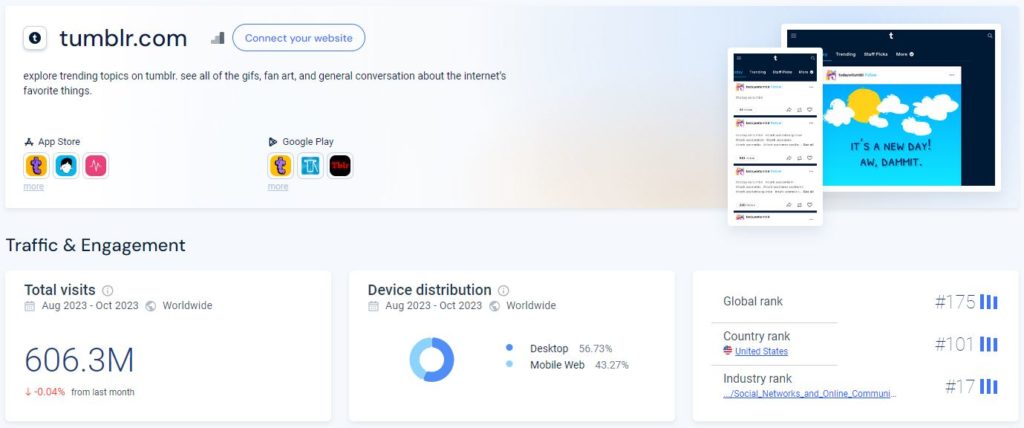
Another aspect to consider is the type of content that thrives on Tumblr. It’s a platform that favors visually appealing and engaging posts. This preference aligns well with modern SEO practices, which emphasize the importance of engaging content in attracting and retaining audience attention. Therefore, when considering Tumblr for SEO purposes, it’s not just about posting content; it’s about understanding the platform’s dynamics, its audience, and leveraging its strengths to boost your website’s search engine visibility.
Are Tumblr Links Nofollow or Dofollow?
Tumblr uses nofollow links. In the world of SEO, understanding the nature of backlinks is pivotal. This brings us to the question: Are Tumblr backlinks nofollow or dofollow? Before diving into the answer, let’s clarify what these terms mean. A “dofollow” link is like a vote of confidence, a nod from one site to another, signaling to search engines that the link is valuable and worth considering in their rankings. On the other hand, a “nofollow” link tells search engines to essentially ignore the link in terms of contributing to the site’s ranking. It’s like saying, “I’m linking to this site, but I can’t vouch for it.”
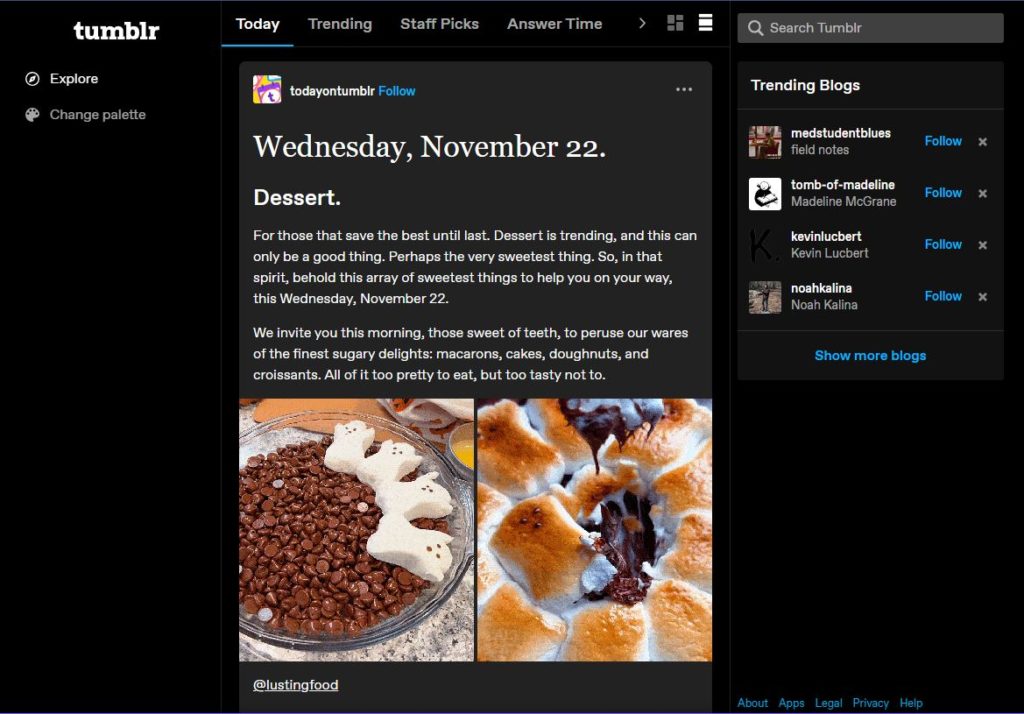
Now, regarding Tumblr, the platform predominantly uses nofollow links. This means when you post a link on Tumblr, it tells search engines not to count this link as an endorsement, thereby not influencing the linked website’s ranking in the search engine results pages (SERPs).
But why does this matter? In SEO, the quality and nature of backlinks can significantly impact a website’s search engine ranking. Dofollow links are often more desirable because they pass on ‘link equity’, enhancing a site’s authority and improving its potential to rank higher in search results.
How Do I Add a Backlink to Tumblr?
A backlink is essentially a link from one website to another. In the context of SEO, backlinks are crucial as they act like votes of confidence from one site to another, potentially boosting the linked site’s visibility in search engine rankings.
The Steps to Adding a Backlink
Now, let’s get into the specifics of how you can add a backlink to Tumblr:
- Create or Log In to Your Tumblr Account: Start by accessing your Tumblr account. If you don’t have one, it’s a simple process to sign up.
- Select the Type of Post: Tumblr offers various post types, including text, photo, quote, link, chat, audio, and video. For backlinking purposes, the ‘text’ and ‘link’ post types are most relevant.
- Creating a Text Post:
- Click on the ‘Text’ icon to create a new text post.
- In the post editor, you can write your content. To insert your backlink, highlight the text you want to turn into a link, then click on the link icon (it looks like a chain link).
- A dialog box will appear where you can paste the URL of the website you want to link to. Insert the URL and click ‘Done.’
- Creating a Link Post:
- Click on the ‘Link’ icon to create a new link post.
- Here, you’re prompted to paste the URL of the link directly. Once the URL is entered, Tumblr automatically fetches the title of the linked page, but you can edit it.
- Optionally, you can add a description or commentary in the text box below.
- Tagging Your Post: Tags are crucial in Tumblr as they categorize your content and make it discoverable. Add relevant tags to increase the visibility of your post.
- Publish or Schedule Your Post: Once you’ve added your content and backlink, you can choose to publish your post immediately or schedule it for a later time.
- Check Your Post: After publishing, view your post to ensure the backlink is correctly inserted. Click on the link to test that it directs to the intended website.
By following these steps, you can successfully add a backlink to Tumblr, which can be a valuable part of your overall SEO strategy. While Tumblr’s backlinks are predominantly nofollow, they still play a role in driving traffic and enhancing online presence.
Best Practices for Posting on Tumblr
Posting on Tumblr, Twitter, or Slidebean can be a rewarding experience, especially when you adhere to certain best practices. Here’s a guide to help you make the most out of your Tumblr posts:
The Do’s and Don’ts of Posting on Tumblr:
Do’s:
- Be Authentic: Tumblr’s community values authenticity. Share content that resonates with your personal or brand identity.
- Use Visuals: Given Tumblr’s visually-driven platform, incorporating images, gifs, or videos can significantly increase engagement.
- Leverage Tags: Tags are essential on Tumblr. They help categorize your content and make it discoverable to a wider audience.
- Engage with the Community: Respond to comments, reblog others’ content, and participate in discussions. Engagement fosters community and increases visibility.
- Post Consistently: Regular posting keeps your audience engaged and helps in building a consistent follower base.
Dont’s:
- Over-Promote: Avoid excessively promoting your products or services. Balance is key; mix promotional content with informative or entertaining posts.
- Ignore Aesthetics: The look and feel of your posts matter. Neglecting the aesthetic aspect can make your content less appealing.
- Disregard the Audience: Tumblr has a diverse user base. Understand the interests and preferences of your audience to tailor content that resonates.
- Spam Tags: While tags are crucial, overusing them or using irrelevant tags can be counterproductive.
- Neglect Post Timing: Posting when your audience is most active increases the chances of engagement. Pay attention to timing.
Besides these do’s and don’ts, remember to keep your content varied and interesting. Mix up your post types – text, links, quotes, and images – to keep your followers engaged and looking forward to your next post. By following these best practices, you can create a strong presence on Tumblr that not only appeals to the community but also complements your SEO efforts.
Does AmpiFire Submit to Tumblr?
When it comes to distributing content across various platforms, AmpiFire emerges as a potent tool. Now, addressing the question at hand: Does AmpiFire submit to Tumblr? The answer is no. AmpiFire does not facilitate the submission of content to Tumblr, but it does publish to many other platforms. This wide reach is part of what makes AmpiFire an appealing choice for content distribution and amplification.

Here’s how AmpiFire accomplishes this:
- Content Optimization: AmpiFire crafts unique content tailored to your brand or message. This content is not only original but also optimized for search engines, ensuring it reaches the right audience.
- Multi-Platform Distribution: Once the content is ready, AmpiFire distributes it across various platforms, including news sites, blogs, podcasts, video sites, and social media platforms like Tumblr. This broad reach is essential for amplifying your message and enhancing online visibility.
- Diverse Content Formats: AmpiFire isn’t limited to just text posts. It adapts your content into various formats suitable for different platforms, including audio and video, making it versatile and more engaging.
- Tracking and Reporting: Post-distribution, AmpiFire provides detailed reports on the performance of your content. This feature allows you to track your content’s reach and engagement across different platforms, including the impact it has made on Tumblr.
By utilizing AmpiFire, you’re not just getting your content onto Tumblr; you’re integrating it into a broader, multi-faceted digital marketing strategy. This approach ensures that your message doesn’t just live on a single platform but is echoed across the digital landscape, maximizing your reach and impact.
It’s time to get more organic results for your business’s website.
Discover AmpiFire and get your press releases be seen on Google News, YouTube, SlideShare, Apple Podcasts and many more…
Click Here To Learn More
Ready to skyrocket your SEO game with Tumblr? Dive in, experiment with content, and watch your online presence grow! Do you think Tumblr’s unique vibe can bring a new edge to your digital strategy?
Frequently Asked Questions
Absolutely, Tumblr is a game-changer for SEO, and here’s why: its unique blend of social networking and blogging, high domain authority, and a diverse, engaged audience make it an invaluable tool. It’s not just about posting content; it’s about strategic engagement that amplifies your SEO efforts.
Yes, Tumblr links, although predominantly nofollow, still offer SEO benefits. They drive traffic and broaden your online presence, which indirectly boosts your SEO. It’s a common misconception that only dofollow links matter. In reality, a healthy mix of both can enrich your site’s backlink profile.
AmpiFire stands out by not just submitting to Tumblr but also optimizing and distributing content across multiple platforms. While direct posting on Tumblr targets a specific audience, AmpiFire amplifies this by reaching diverse channels, creating a comprehensive digital footprint.
Adding backlinks on Tumblr is straightforward, and it’s a more visually-engaging platform compared to others like WordPress or Blogger. While platforms like WordPress might offer more SEO control, Tumblr excels in its simplicity and visual appeal, making it accessible for all.
Indeed, Tumblr requires a unique approach. It thrives on authenticity, visuals, and community engagement. Unlike platforms like Facebook or Twitter, which are more conversational, Tumblr is about creating a visually cohesive and engaging narrative.
